Withdraw cash with MoneyGram
using USDC
1. Download and install Decaf Wallet on decaf.so
1. Download and install Decaf Wallet on decaf.so
1. Download and install Decaf Wallet on decaf.so
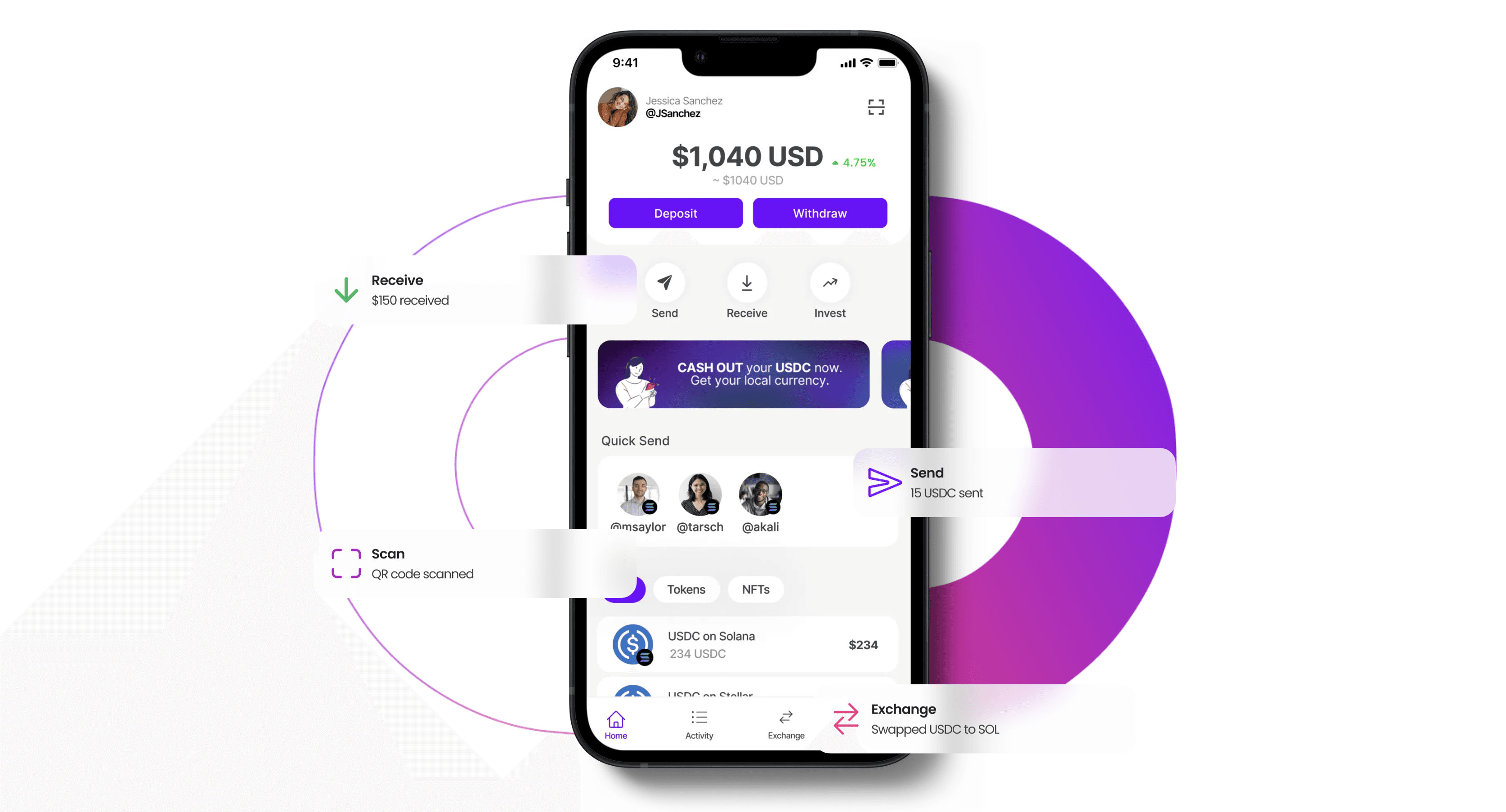
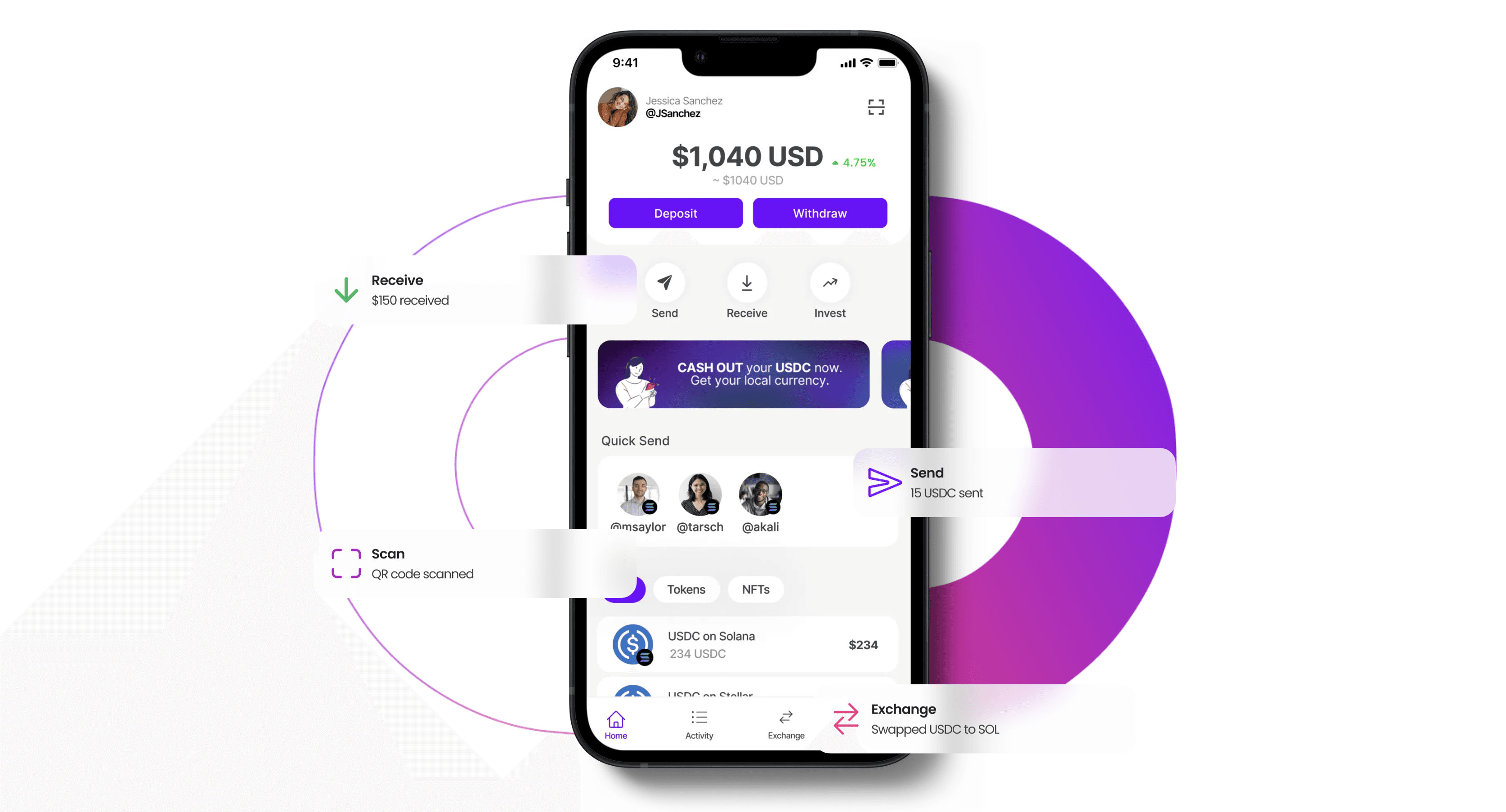
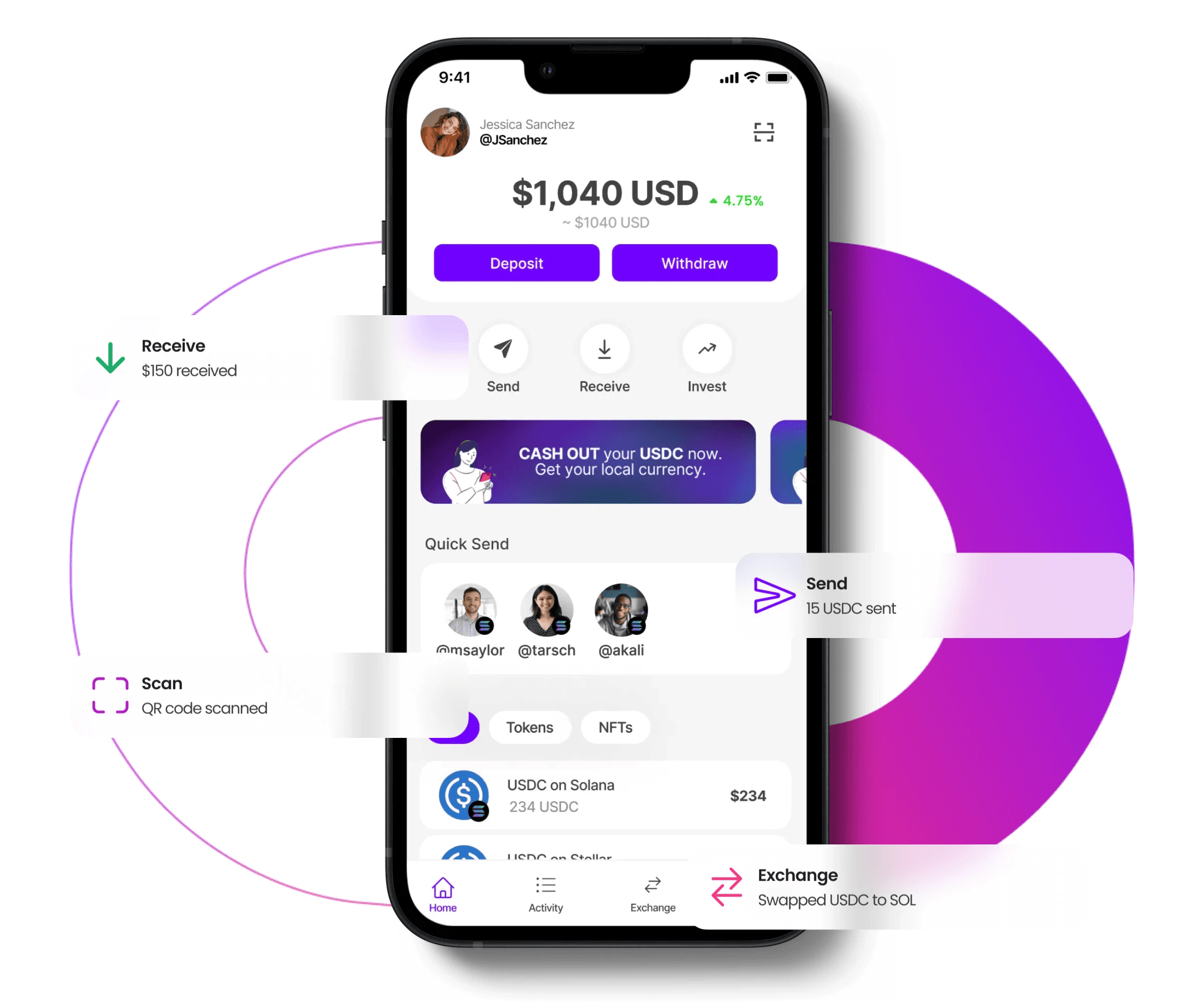
2. Create a Decaf account
2. Create a Decaf account
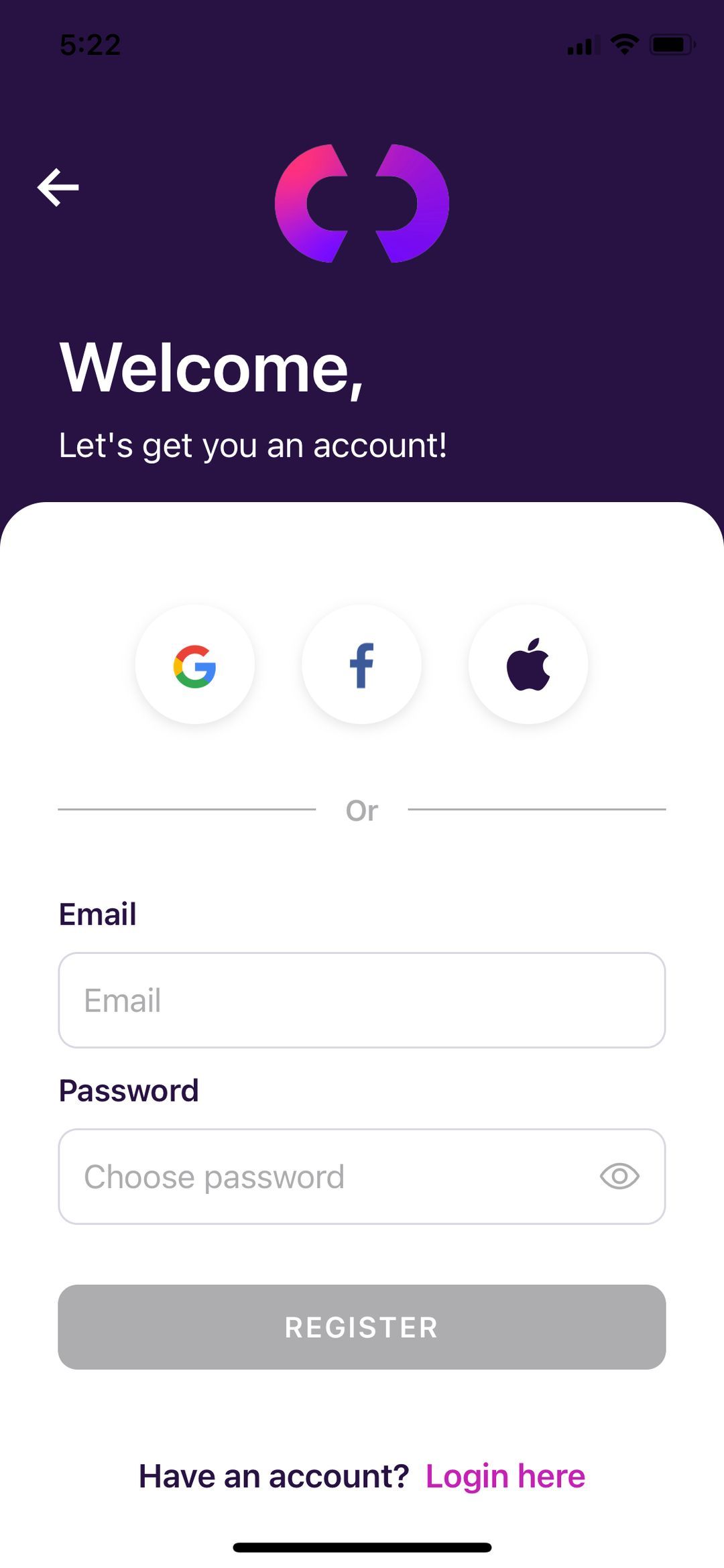
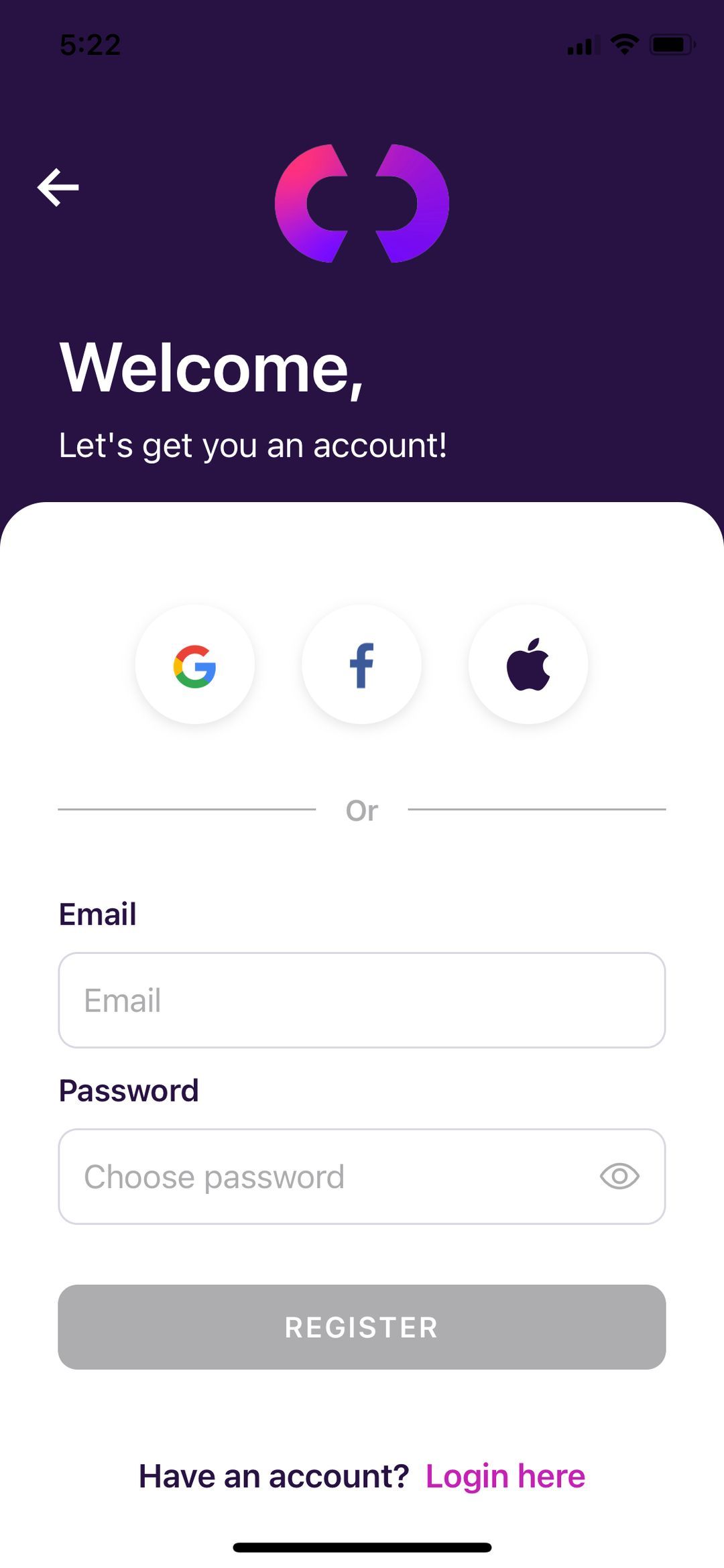
3. Copy your Decaf Solana Address
3. Copy your Decaf Solana Address
Tap 'Receive' and then tap "Copy'
Tap 'Receive' and then tap "Copy'
Tap 'Receive' and then tap "Copy'
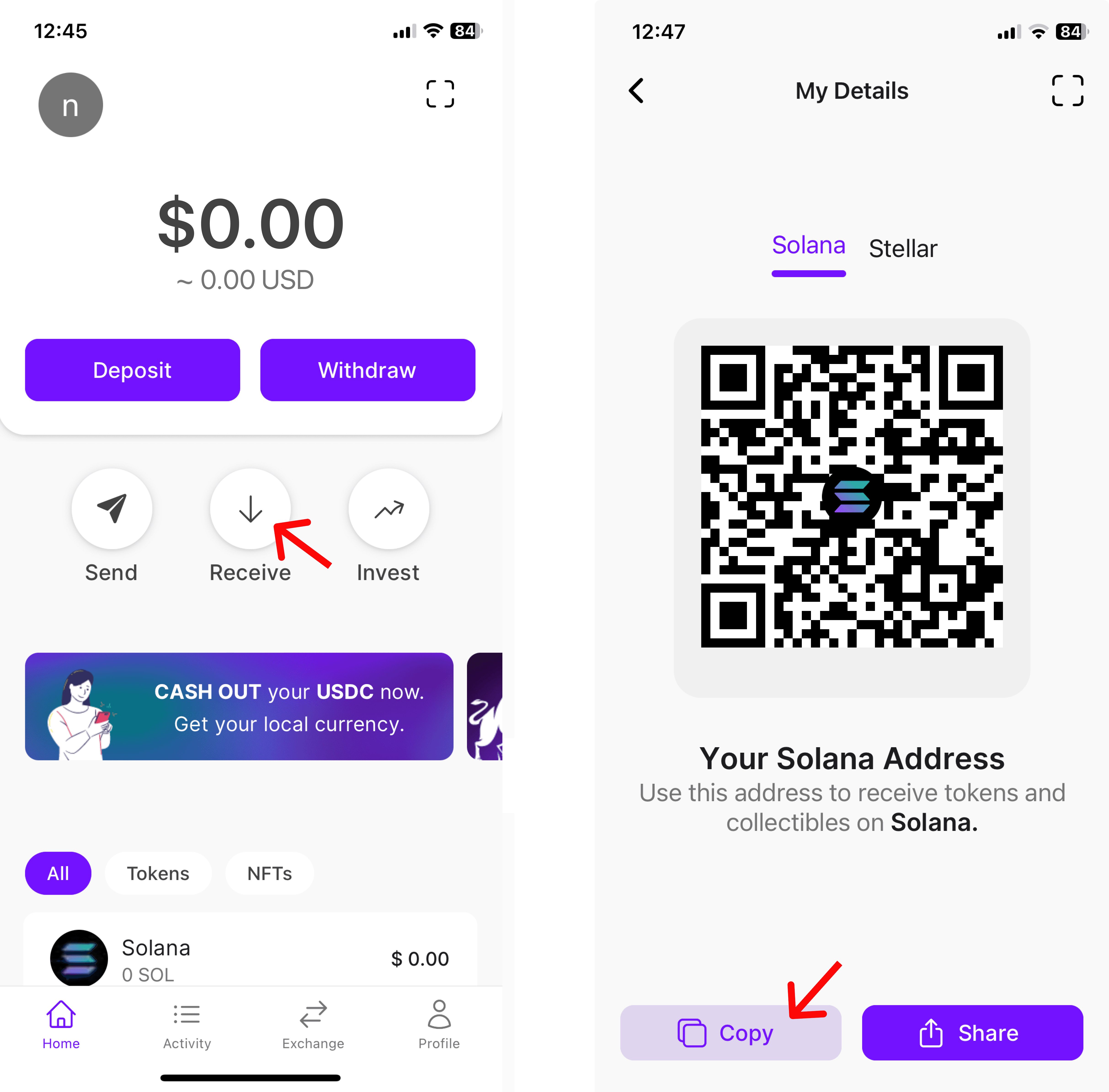
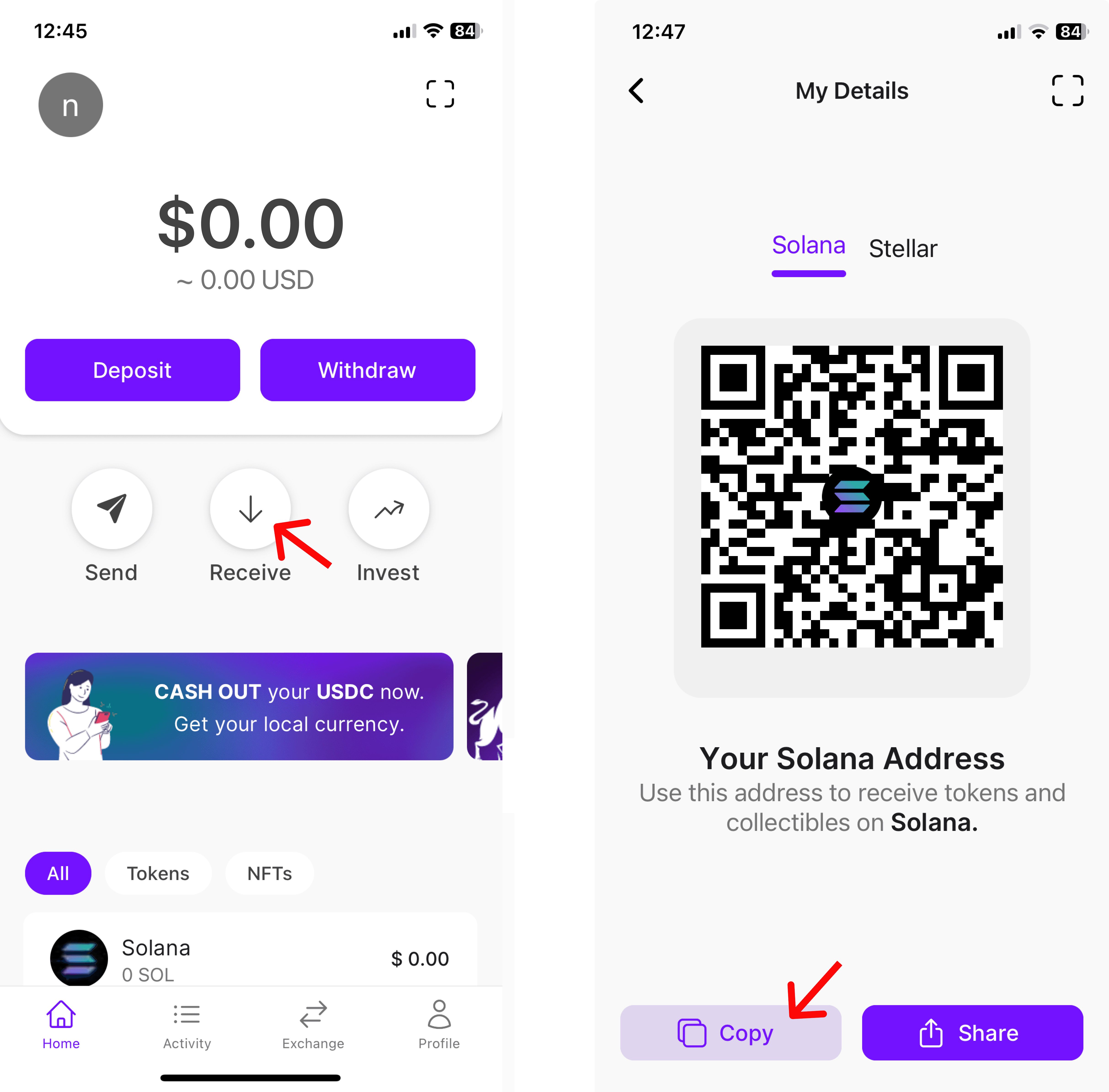
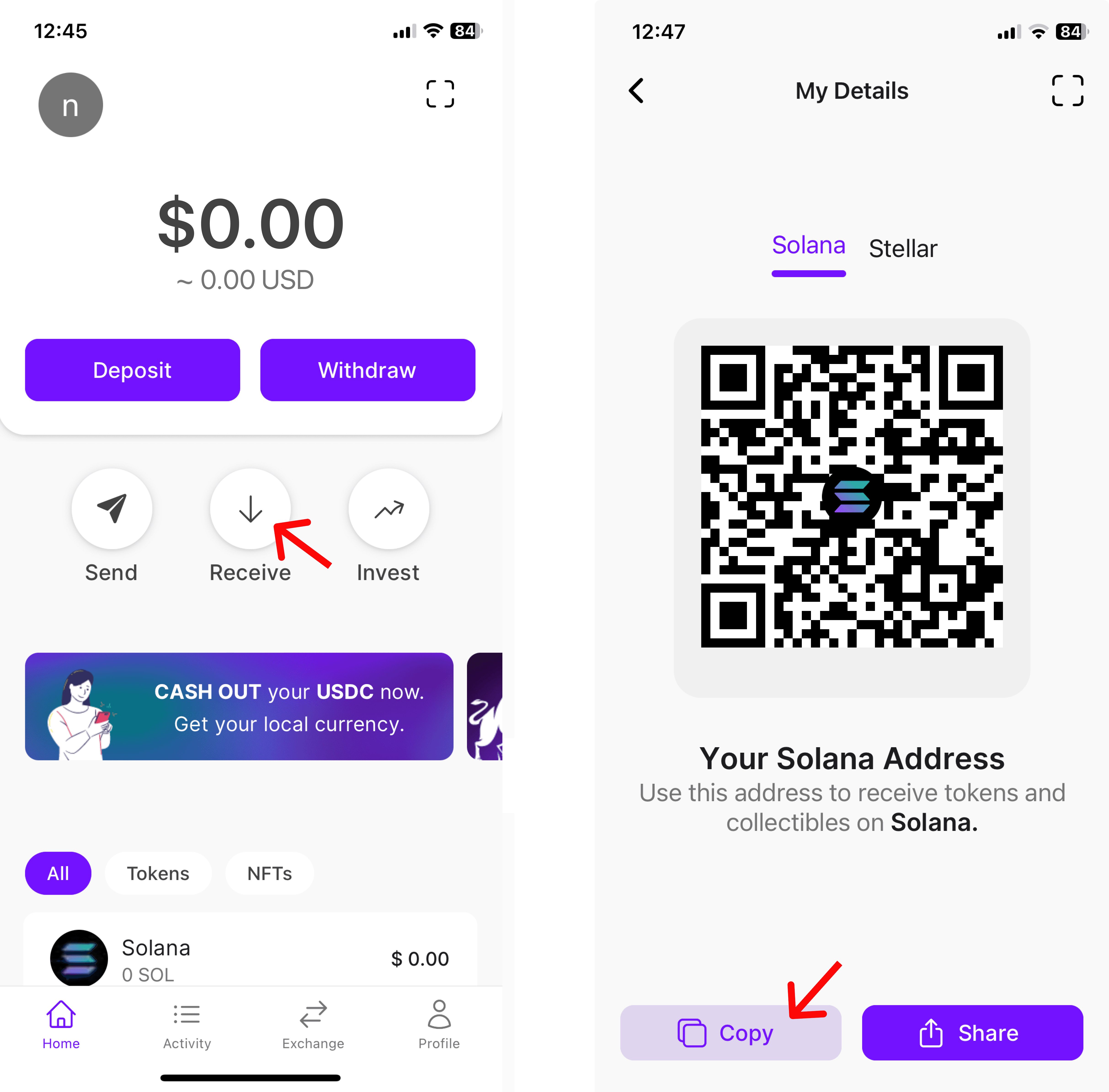
4. As a product owner go to your wallet on DePlan Connect, press 'Withdraw' and choose 'Withdraw as USDC'
4. As a product owner go to your wallet on DePlan Connect, press 'Withdraw' and choose 'Withdraw as USDC'
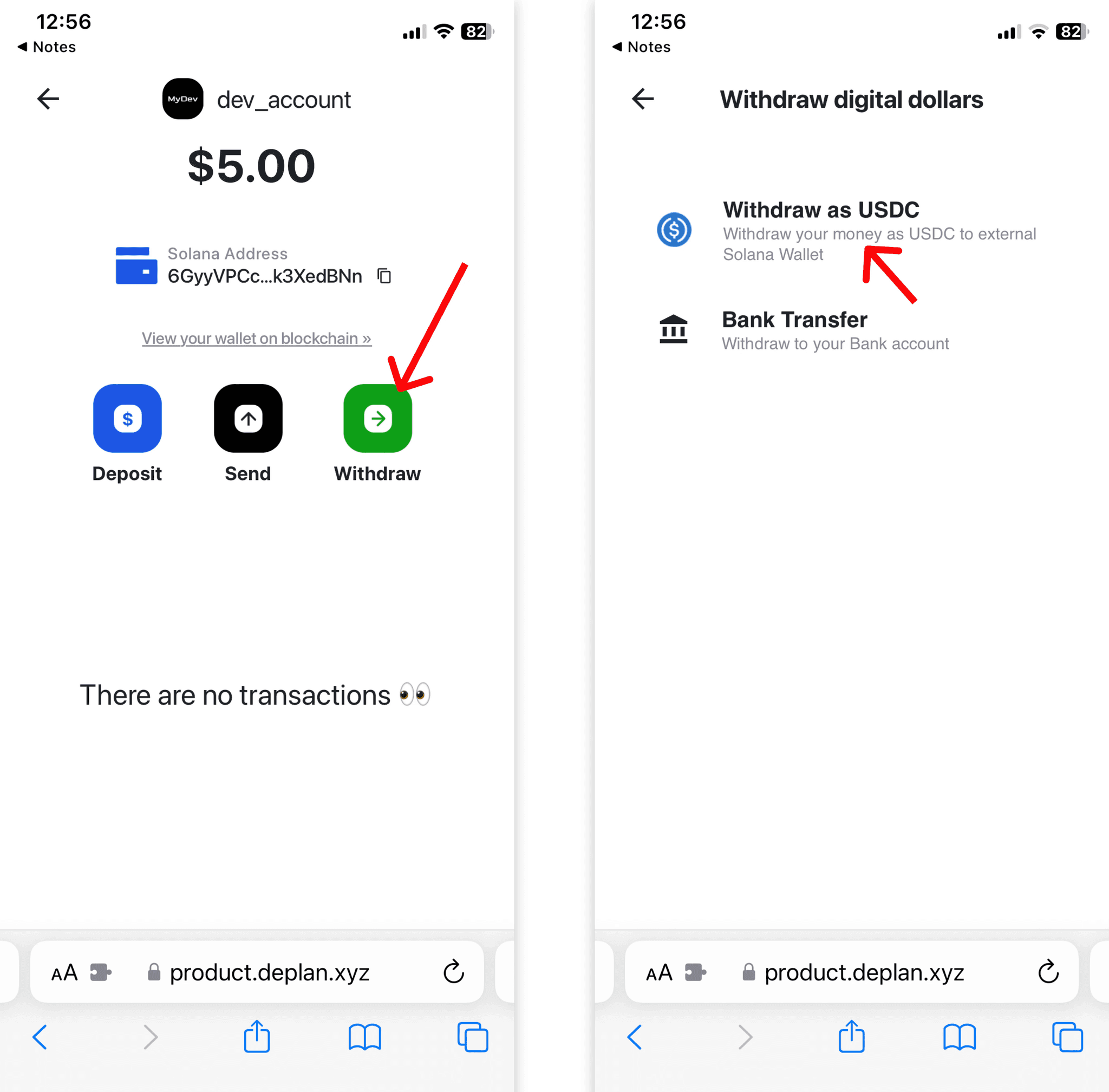
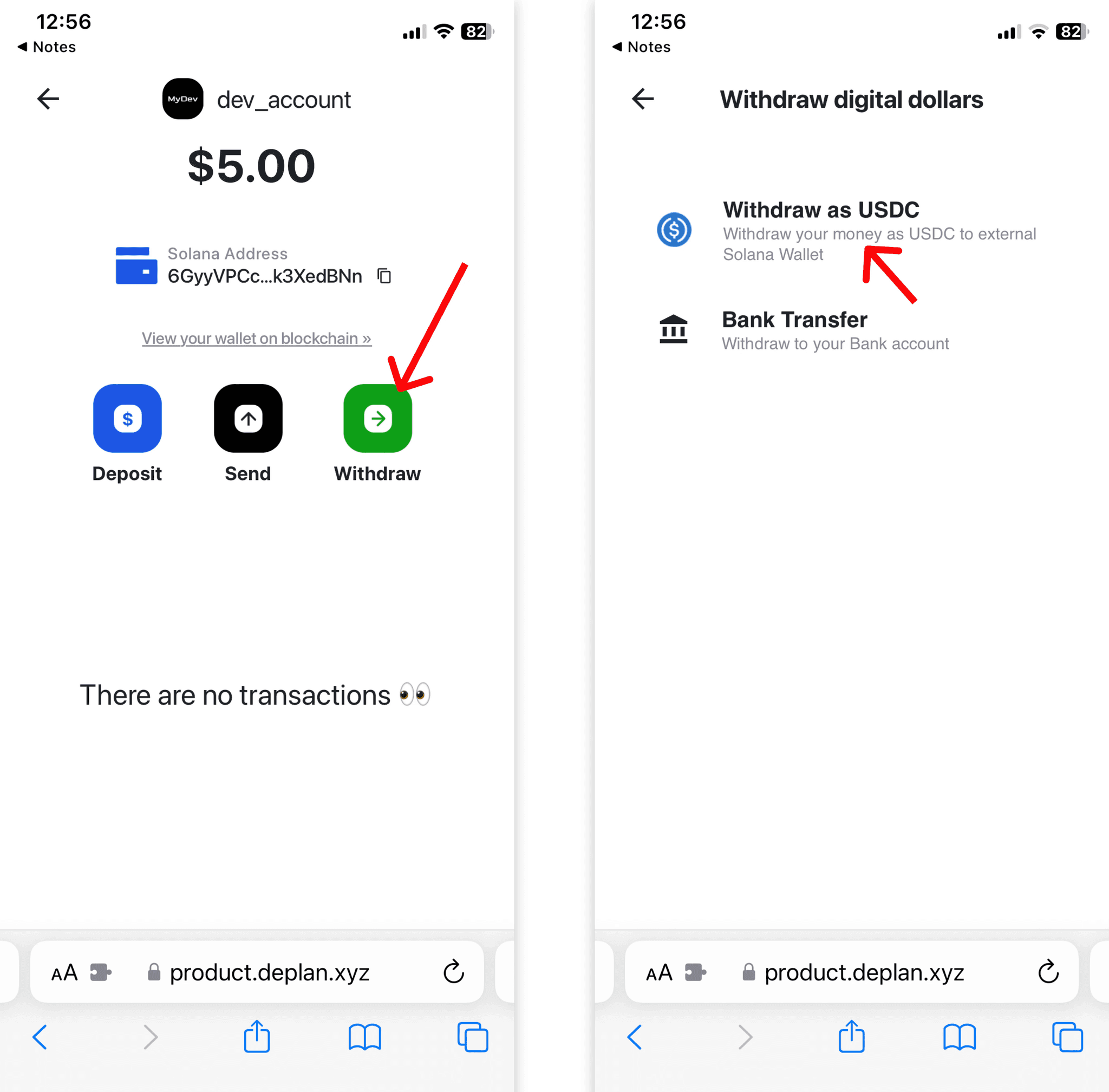
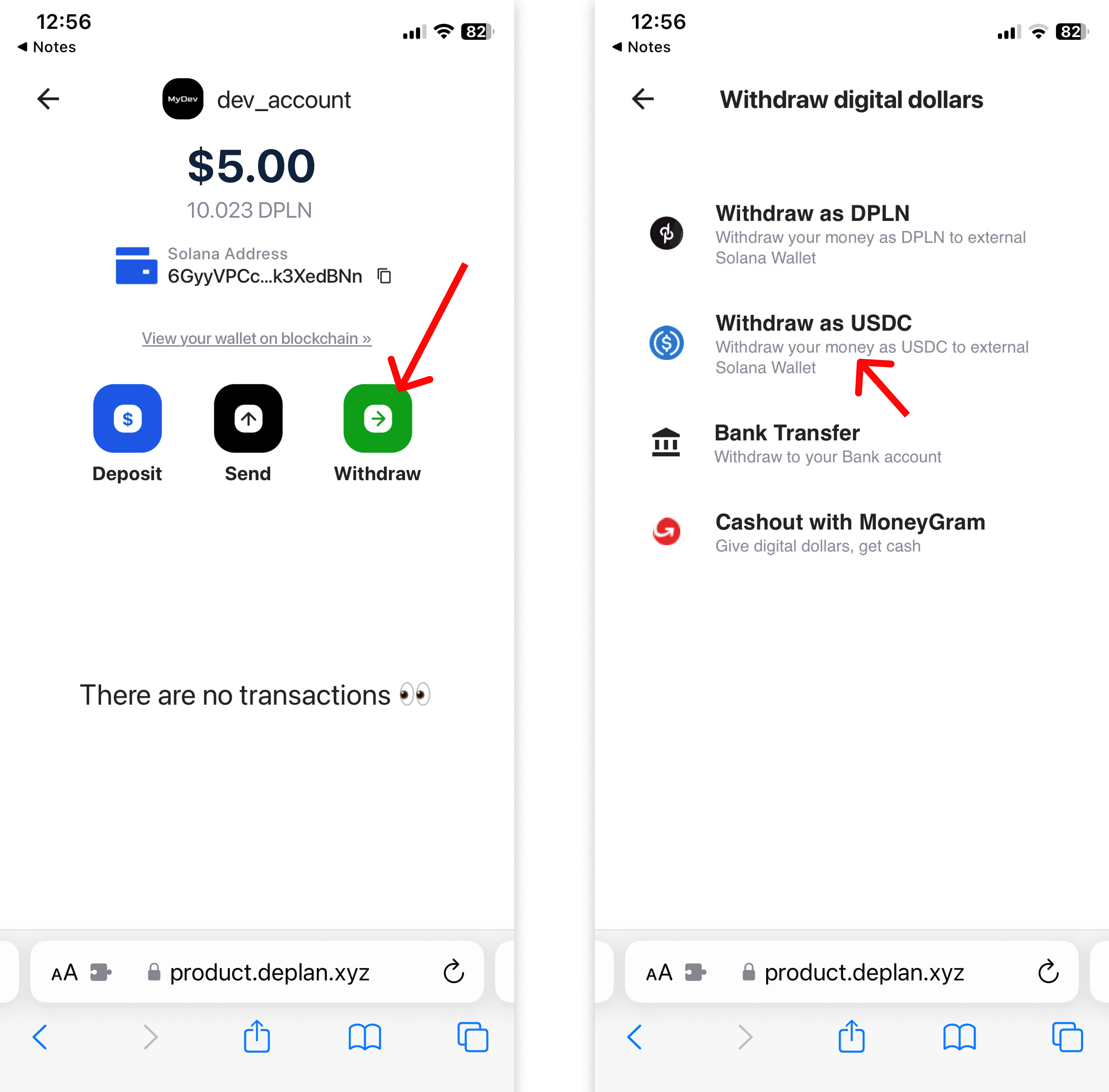
5. Paste address you copied, enter amount and press 'Withdraw'
5. Paste address you copied, enter amount and press 'Withdraw'
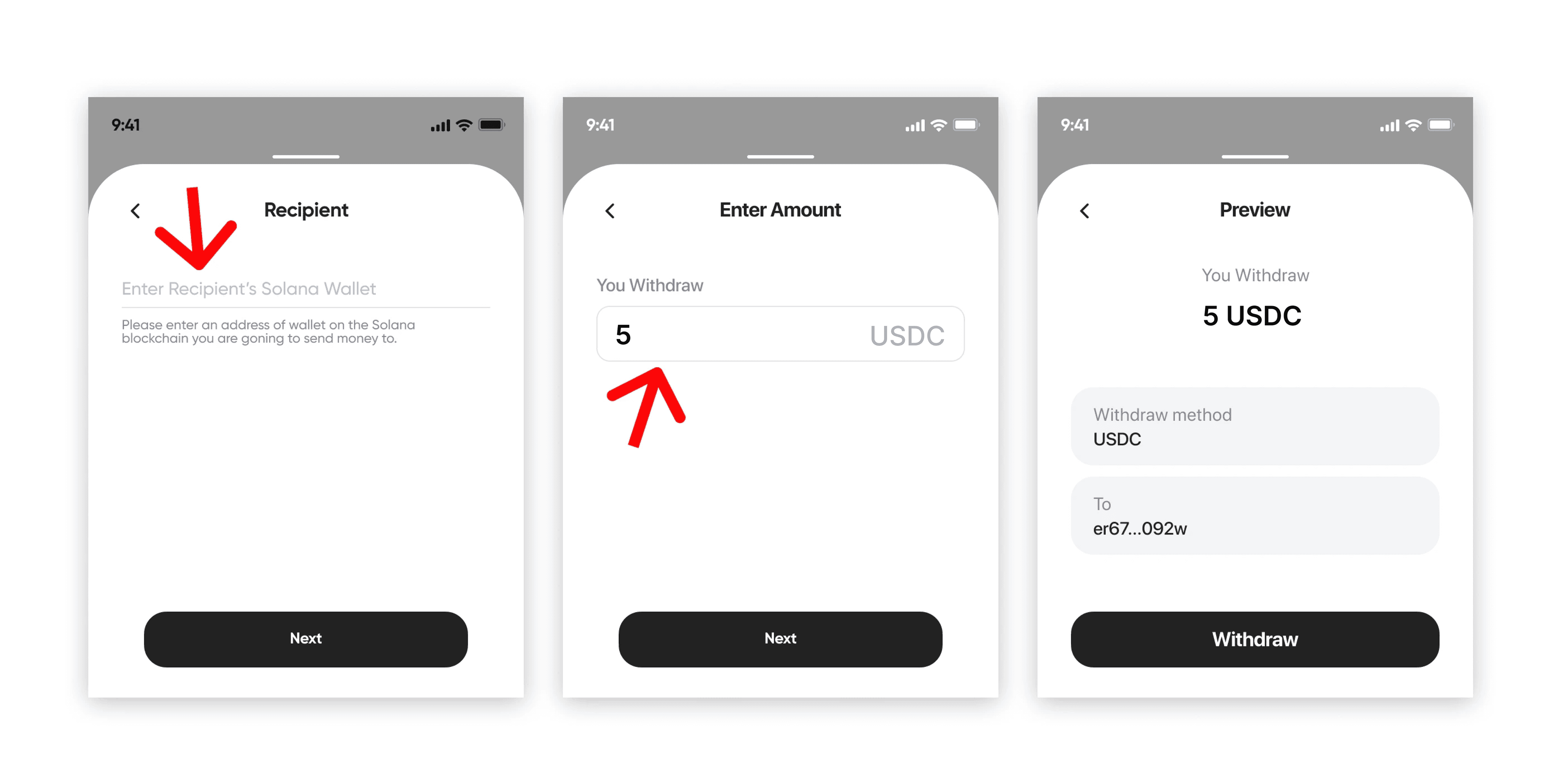
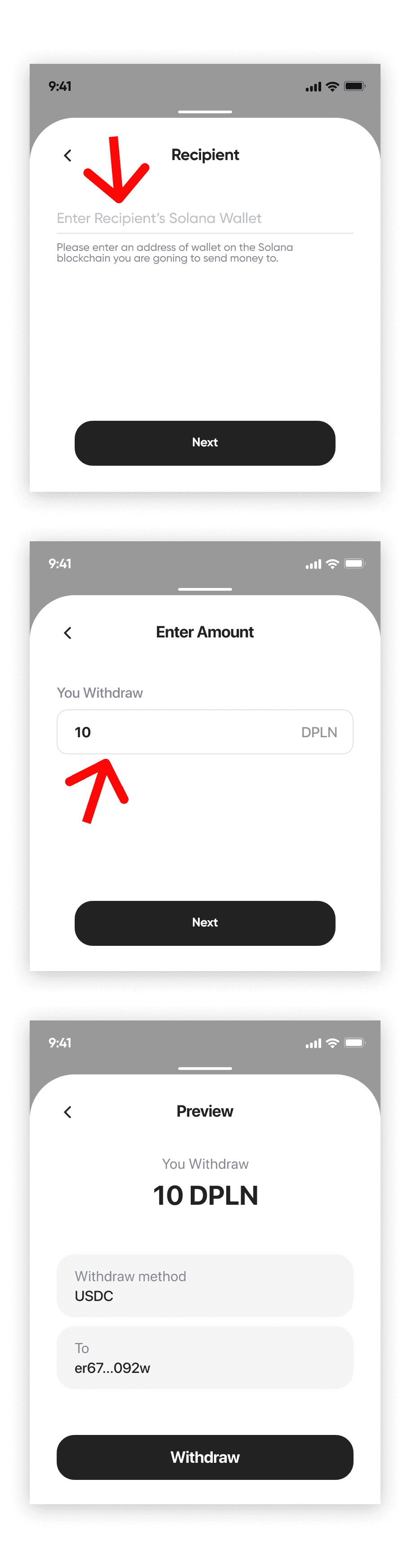
6. Now you will see this amount of money on your Decaf account
6. Now you will see this amount of money on your Decaf account
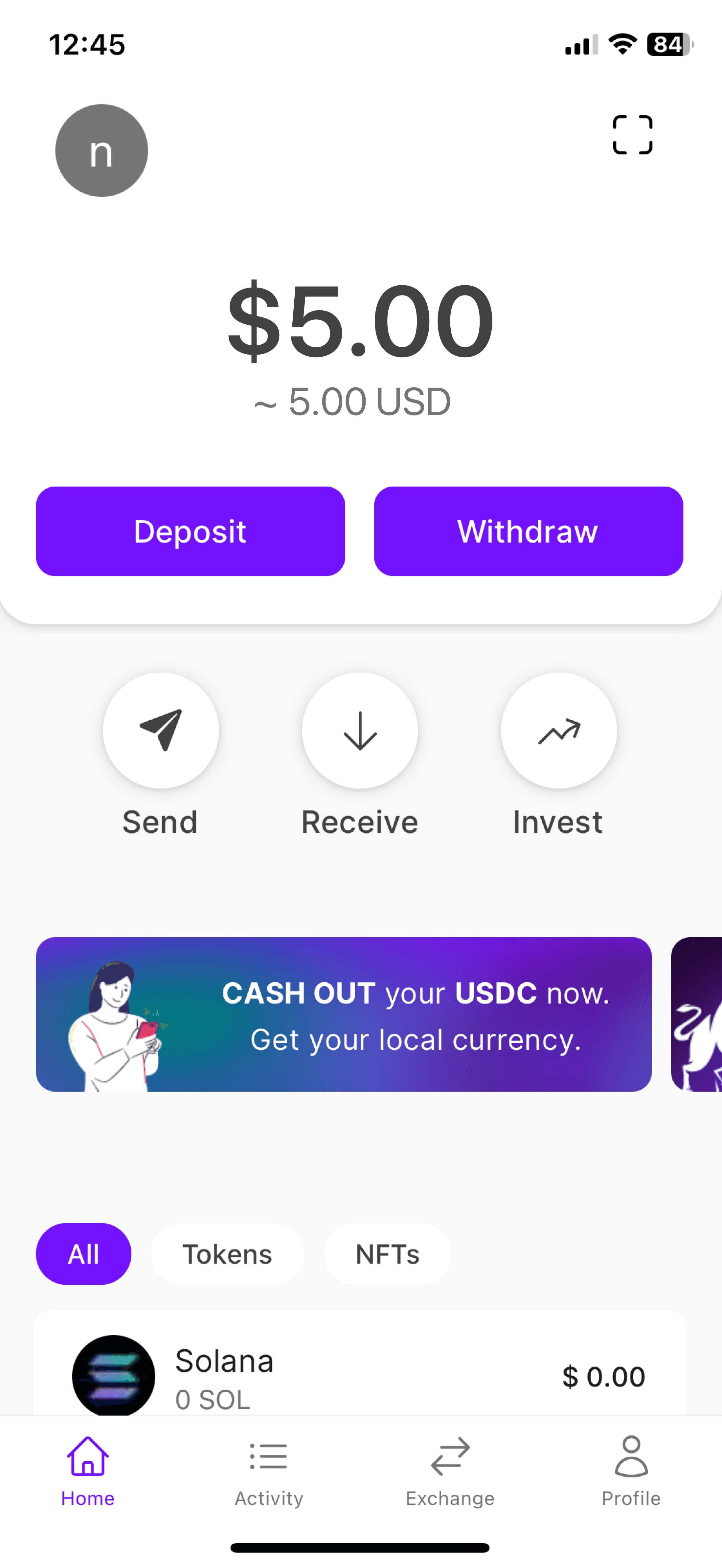
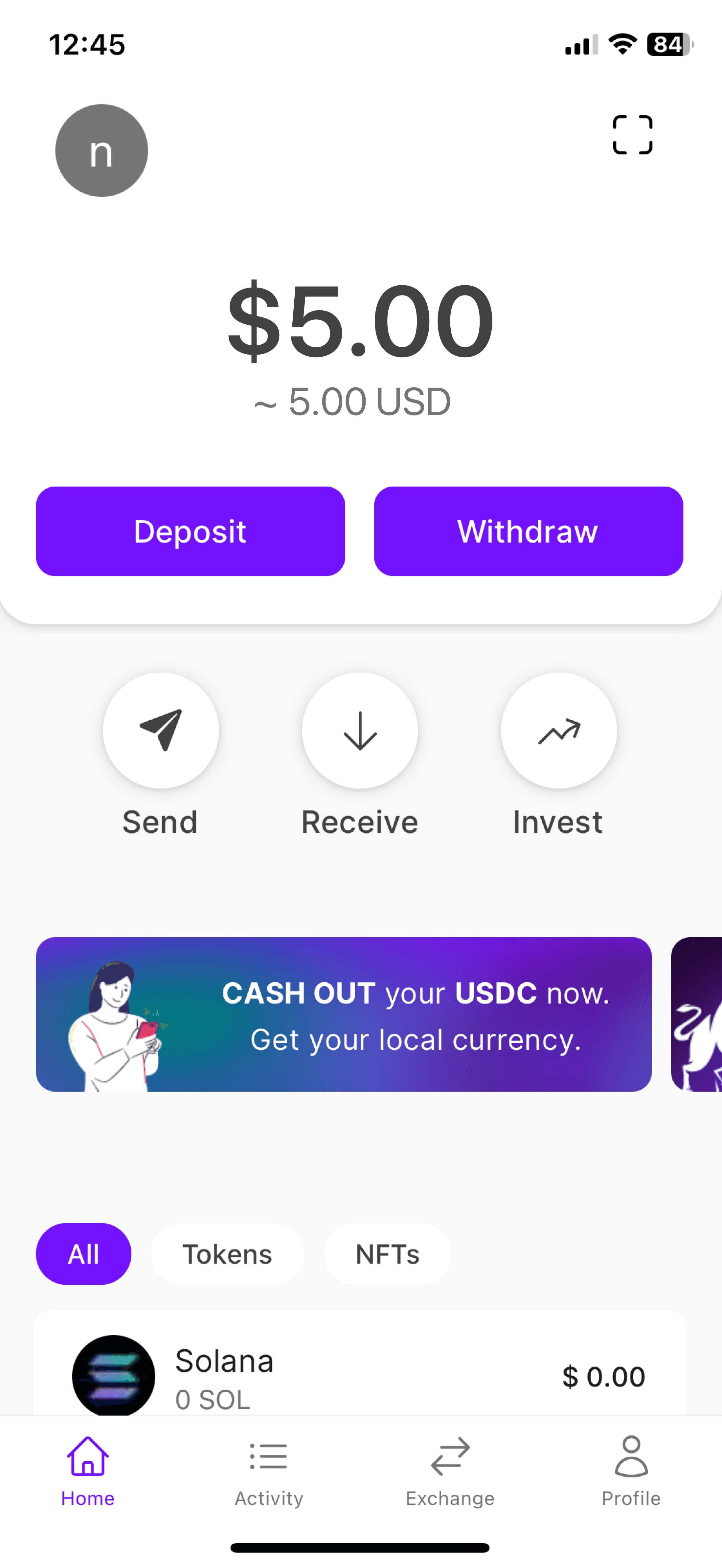
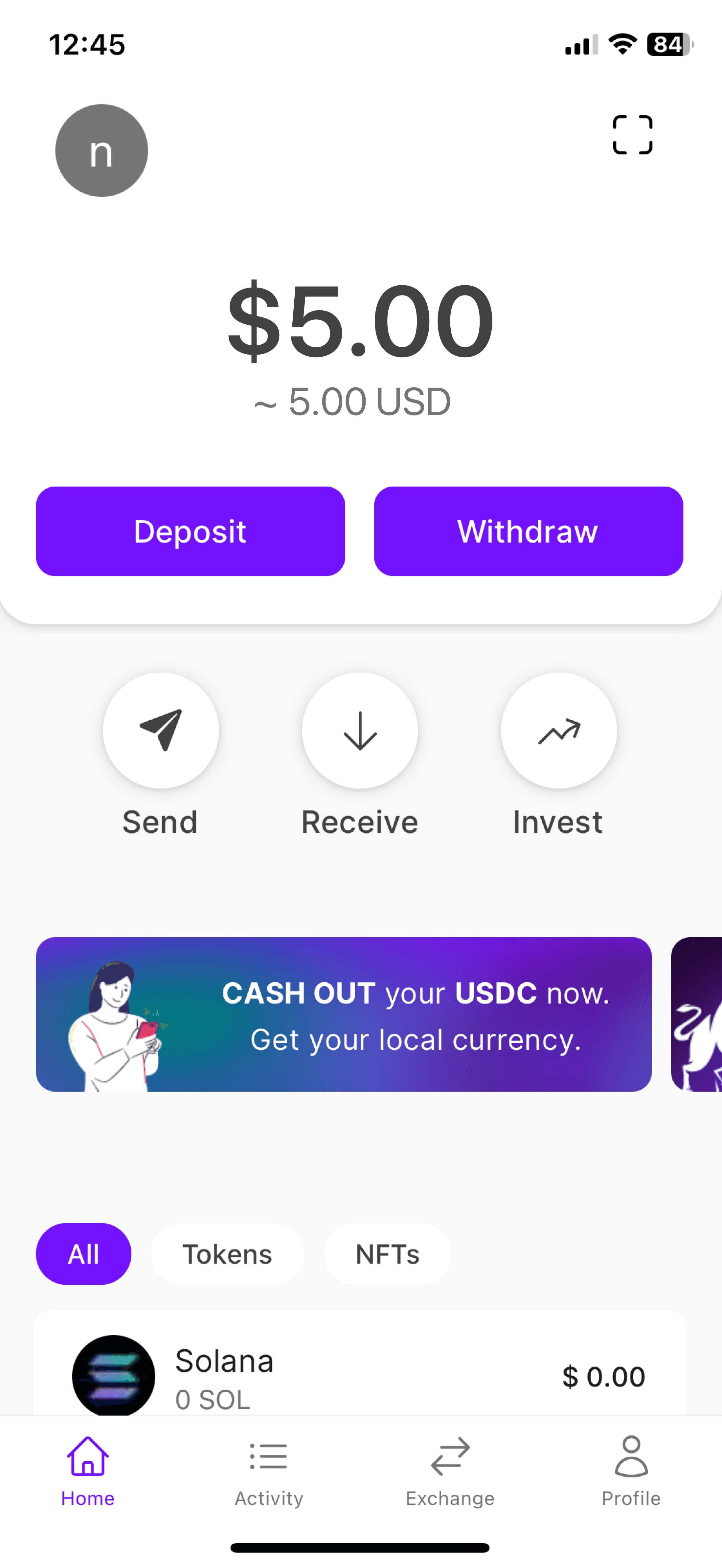
7. Press 'Withdraw' and select "Cash out with MoneyGram'
7. Press 'Withdraw' and select "Cash out with MoneyGram'
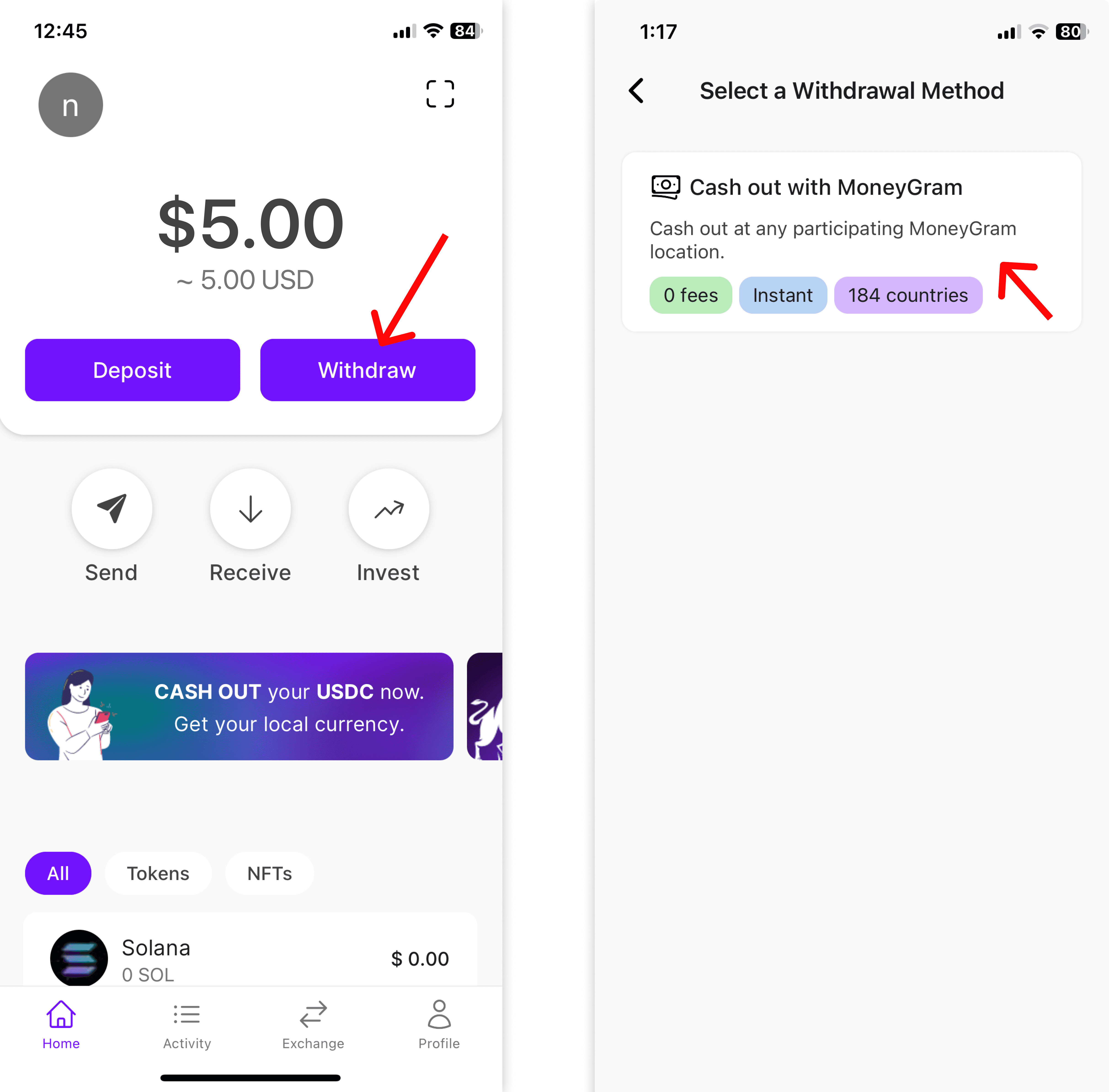
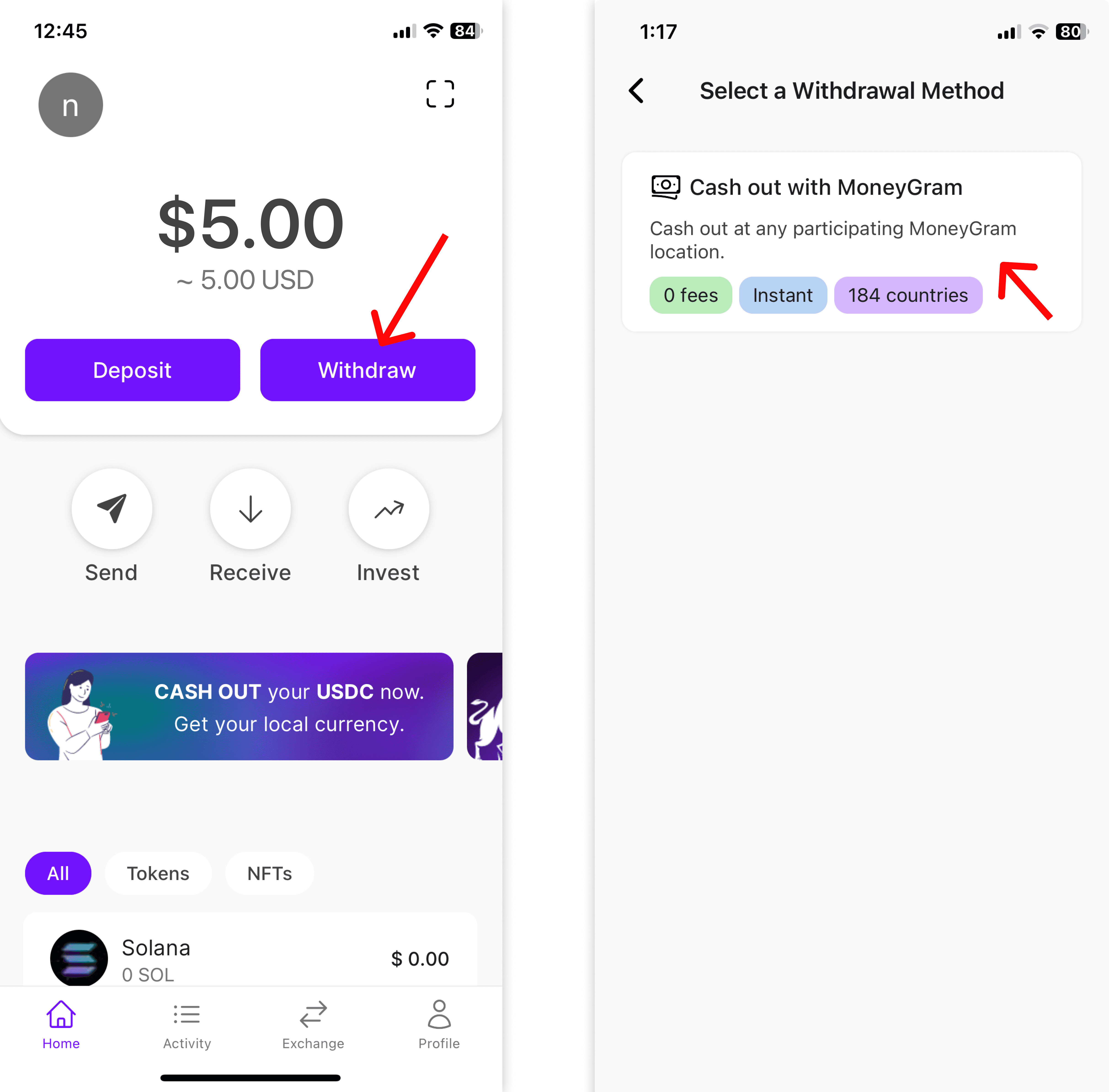
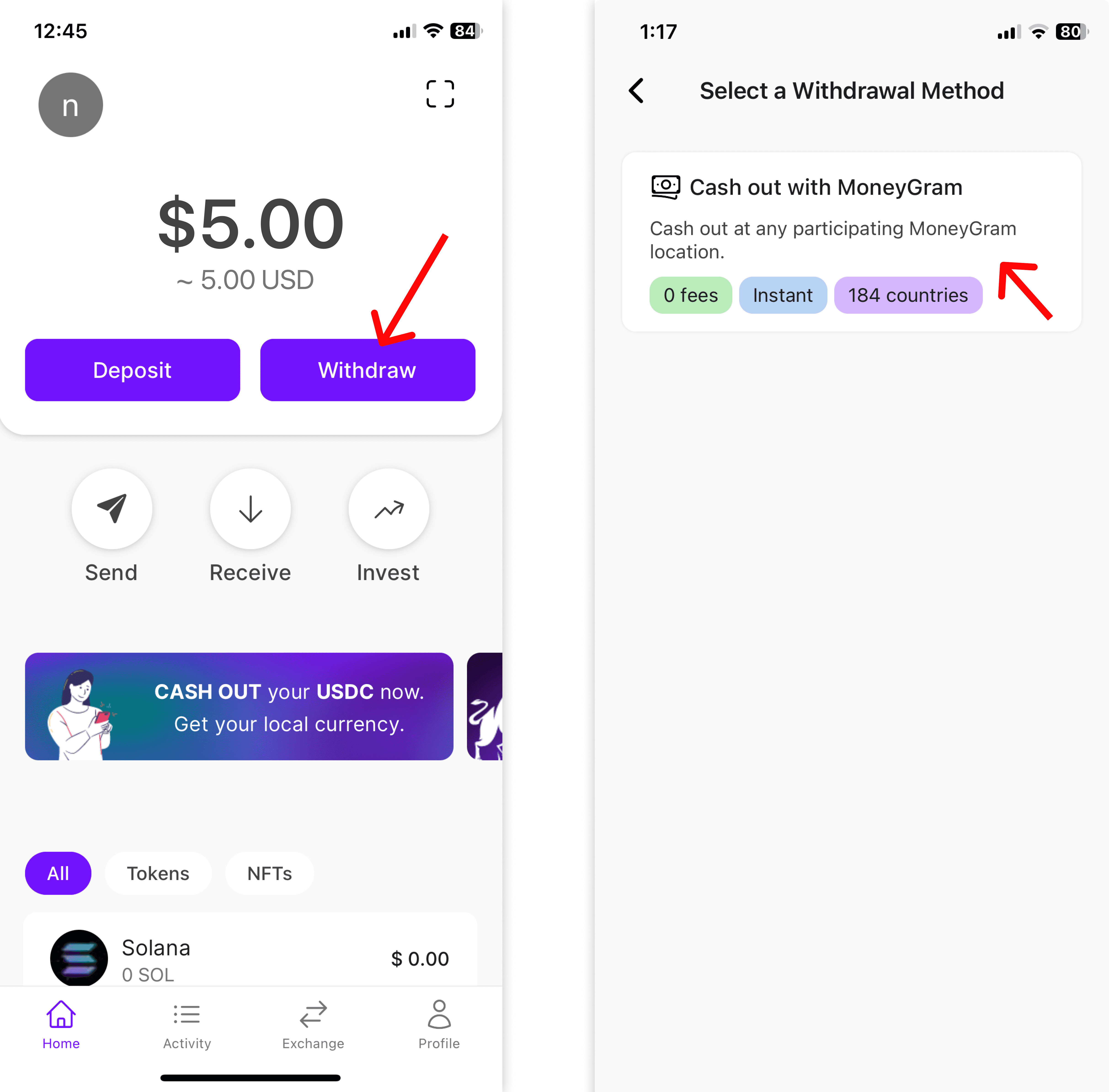
8. Fill out the MoneyGram form
8. Fill out the MoneyGram form
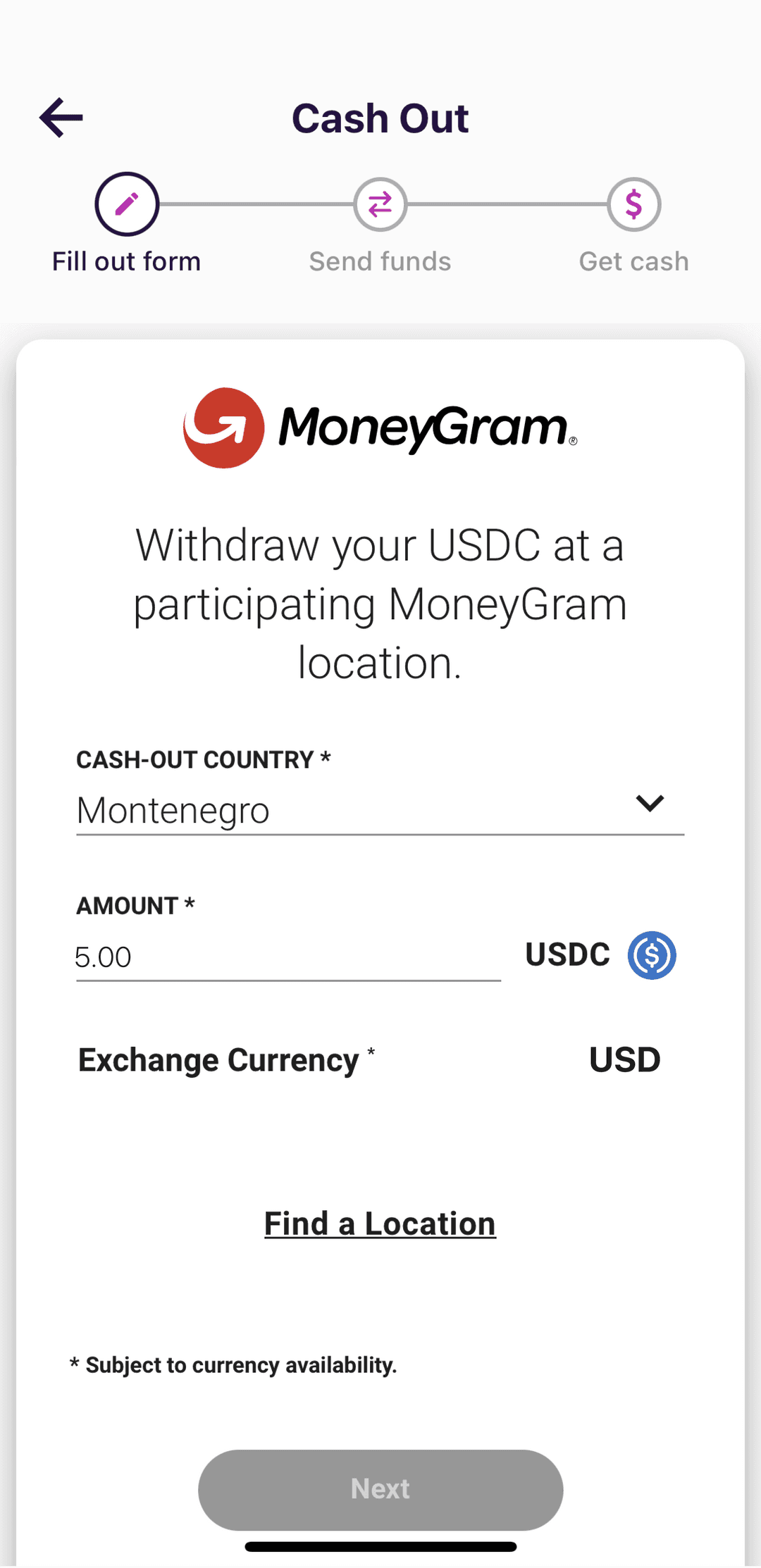
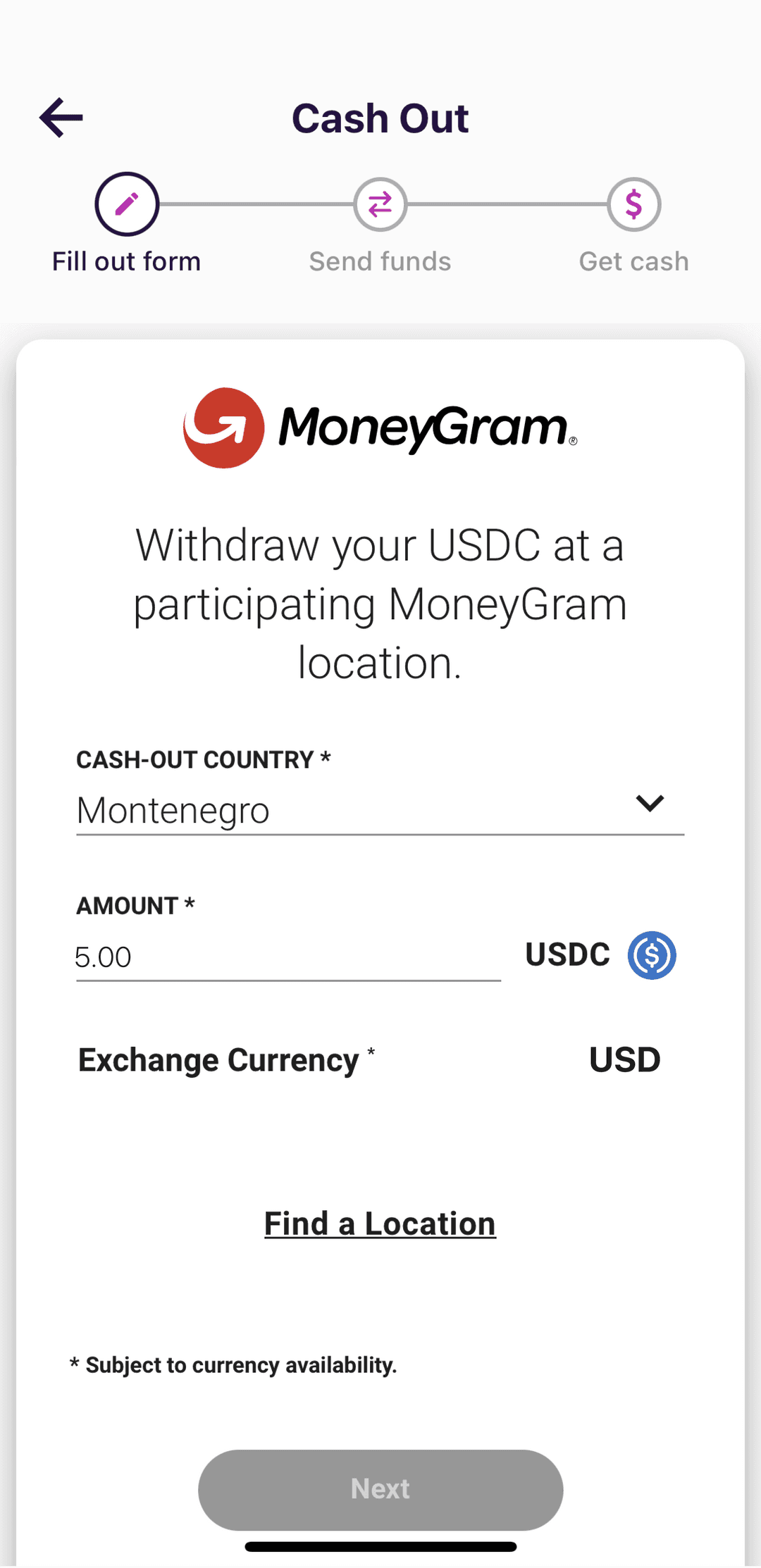
9. Get reference number
9. Get reference number
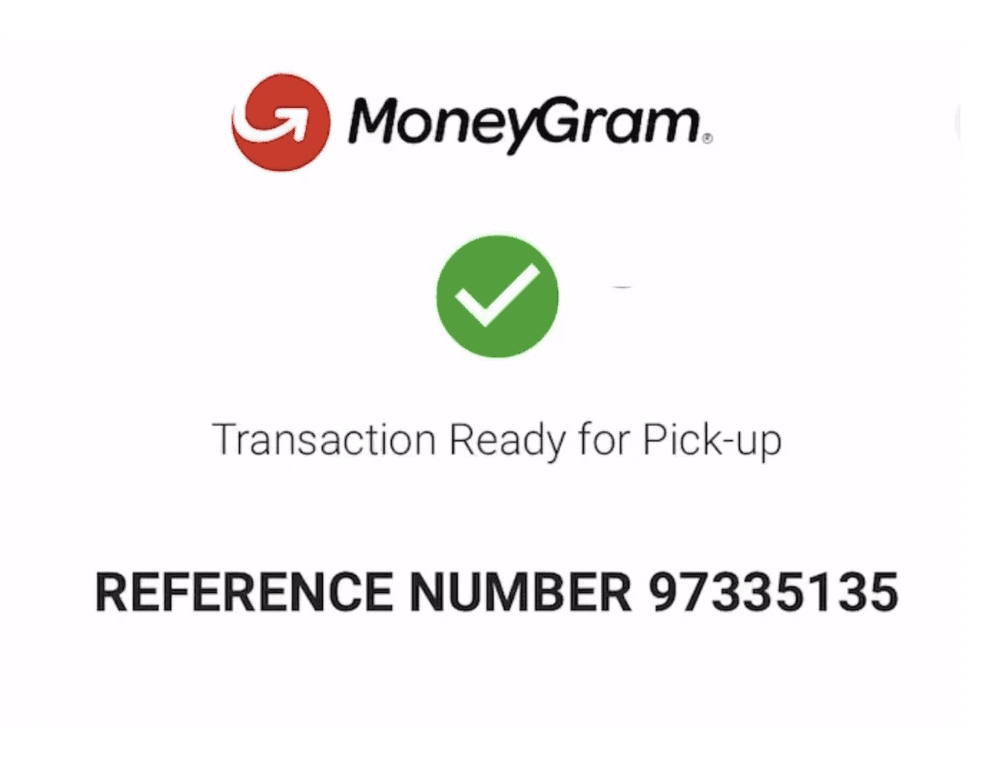
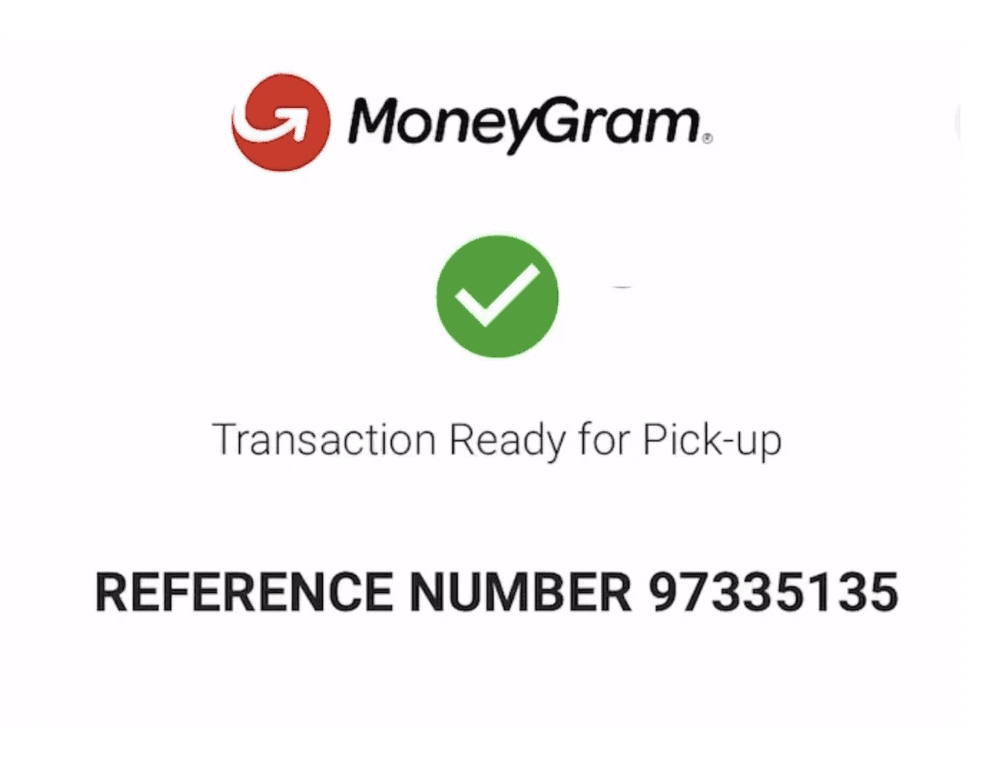
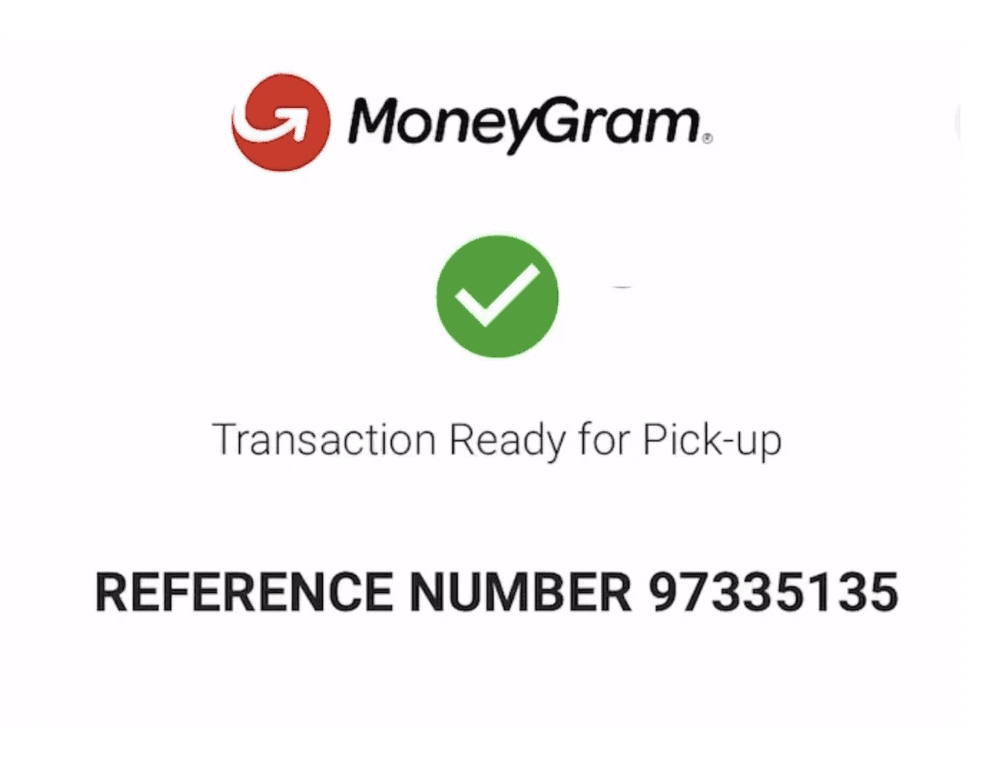
10. Find the nearest MoneyGram location and get your cash
10. Find the nearest MoneyGram location and get your cash
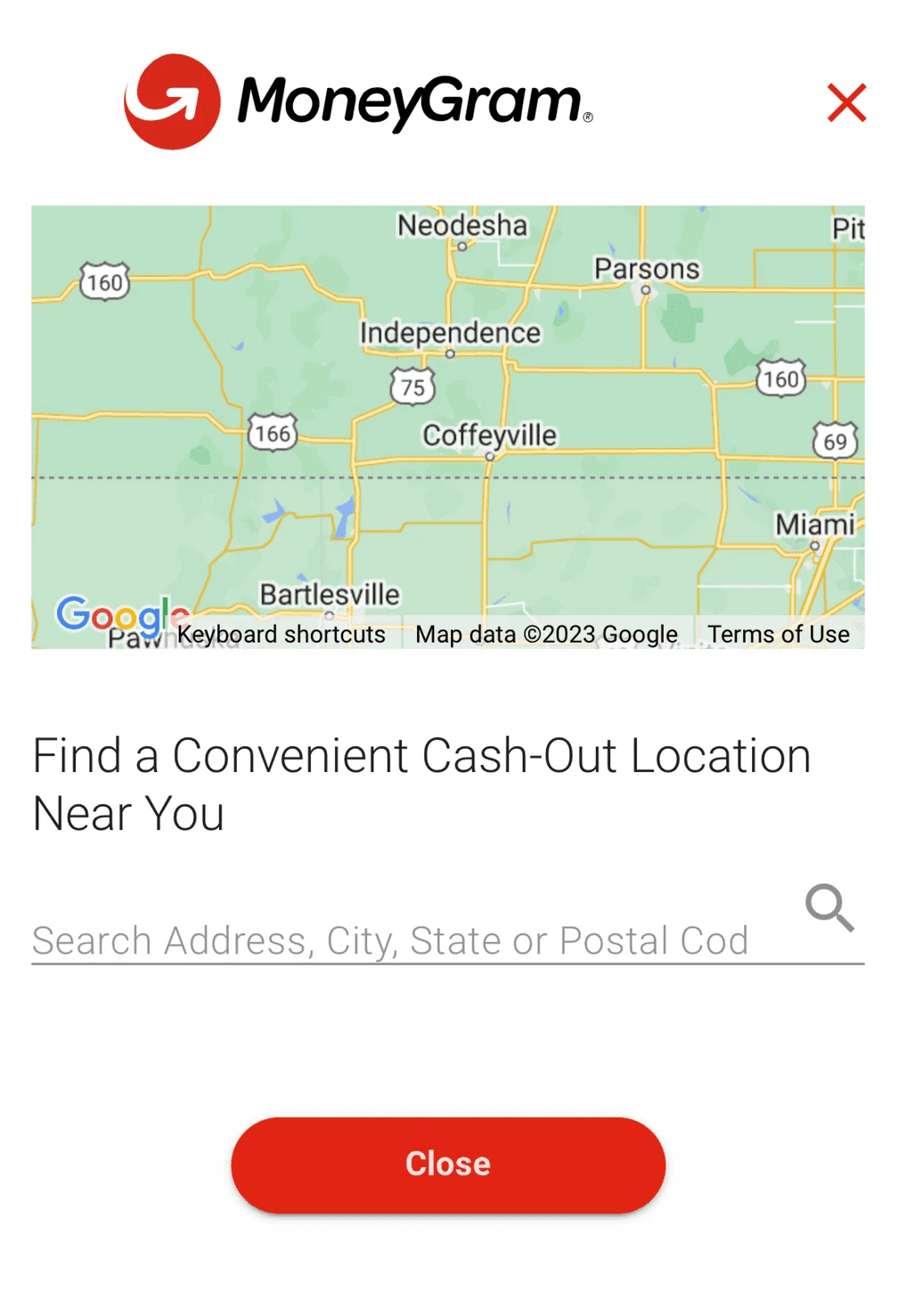
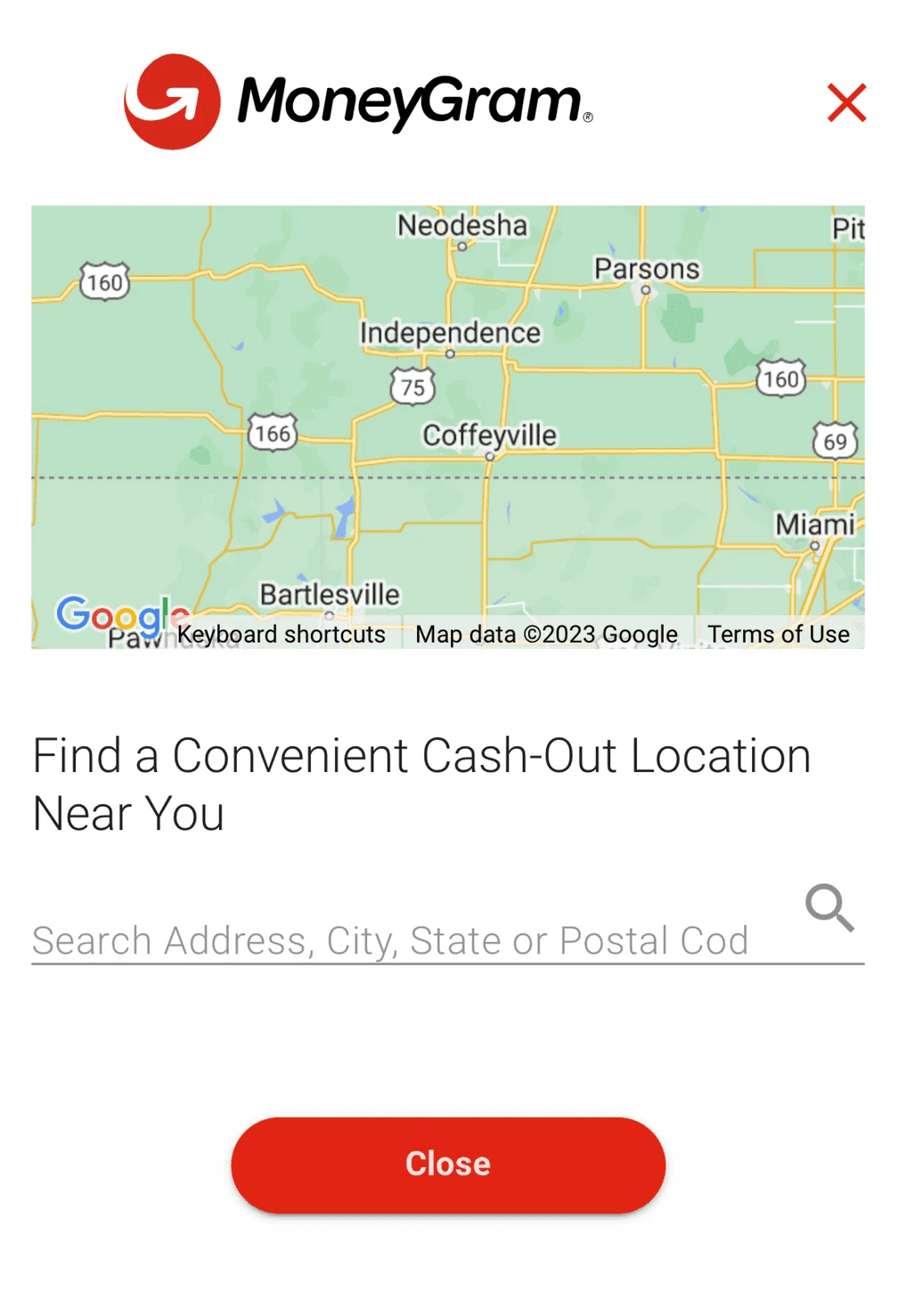
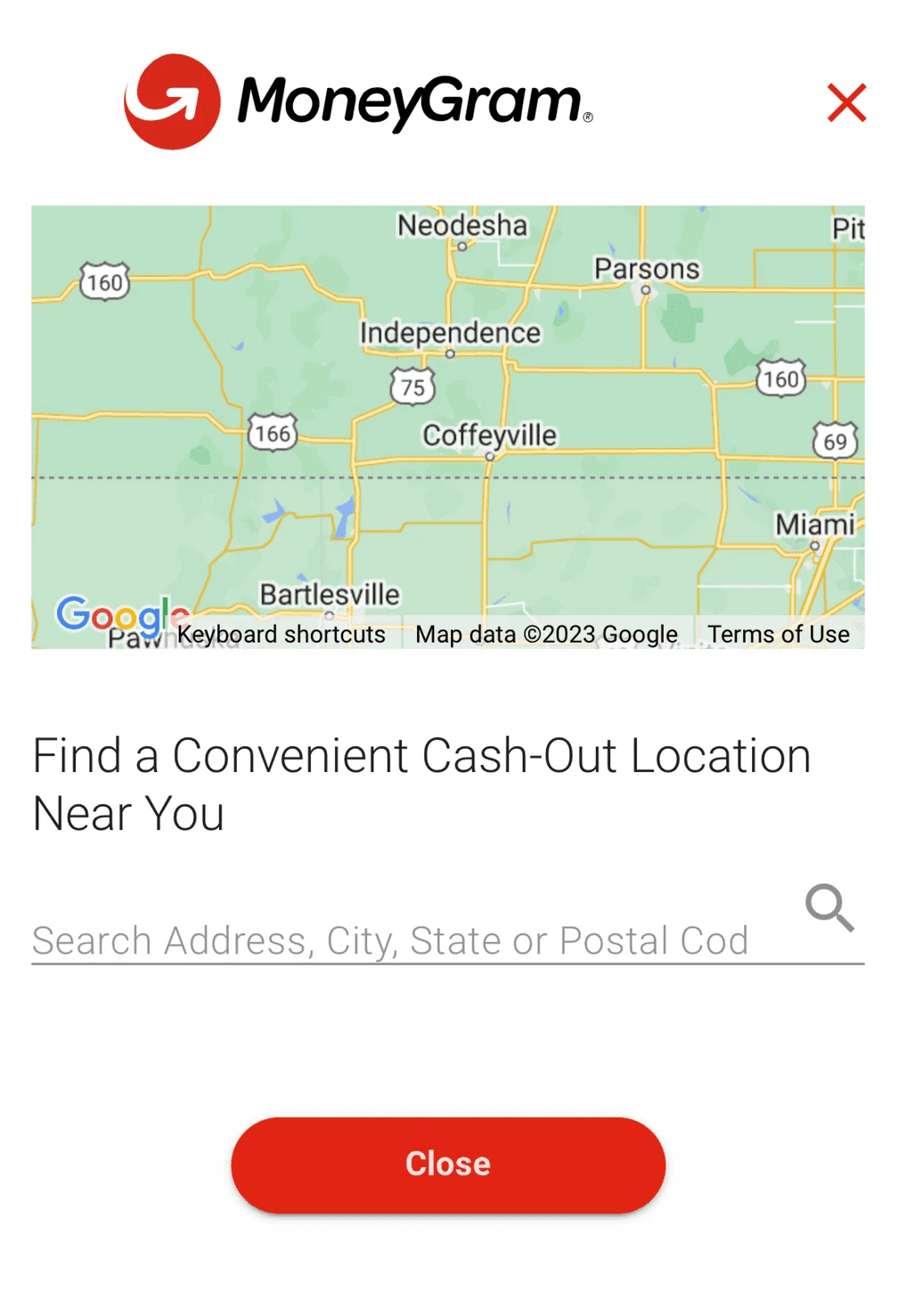
© DePlan. 2024
