Bank Transfer
Bank Transfer
Bank Transfer
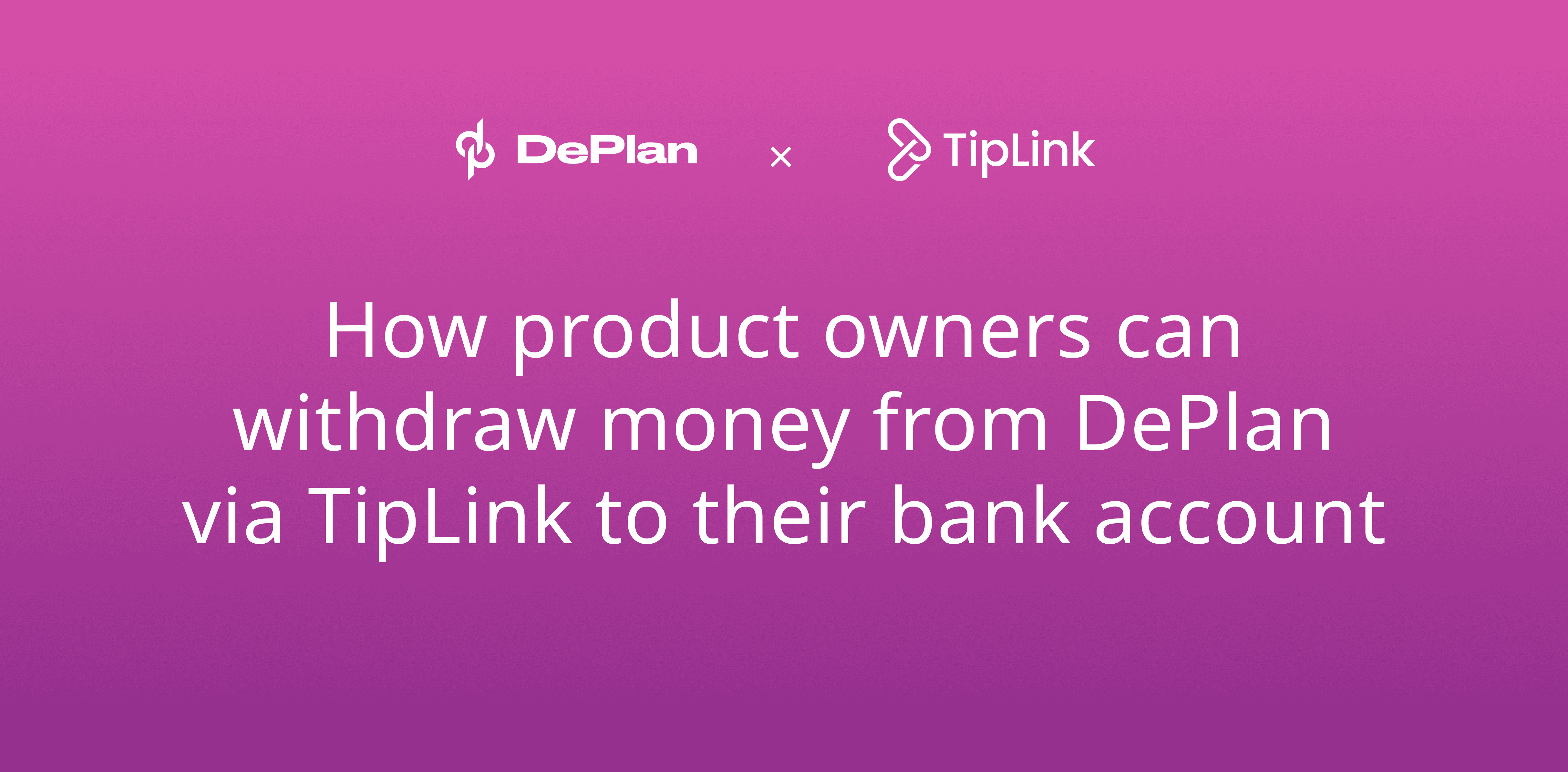
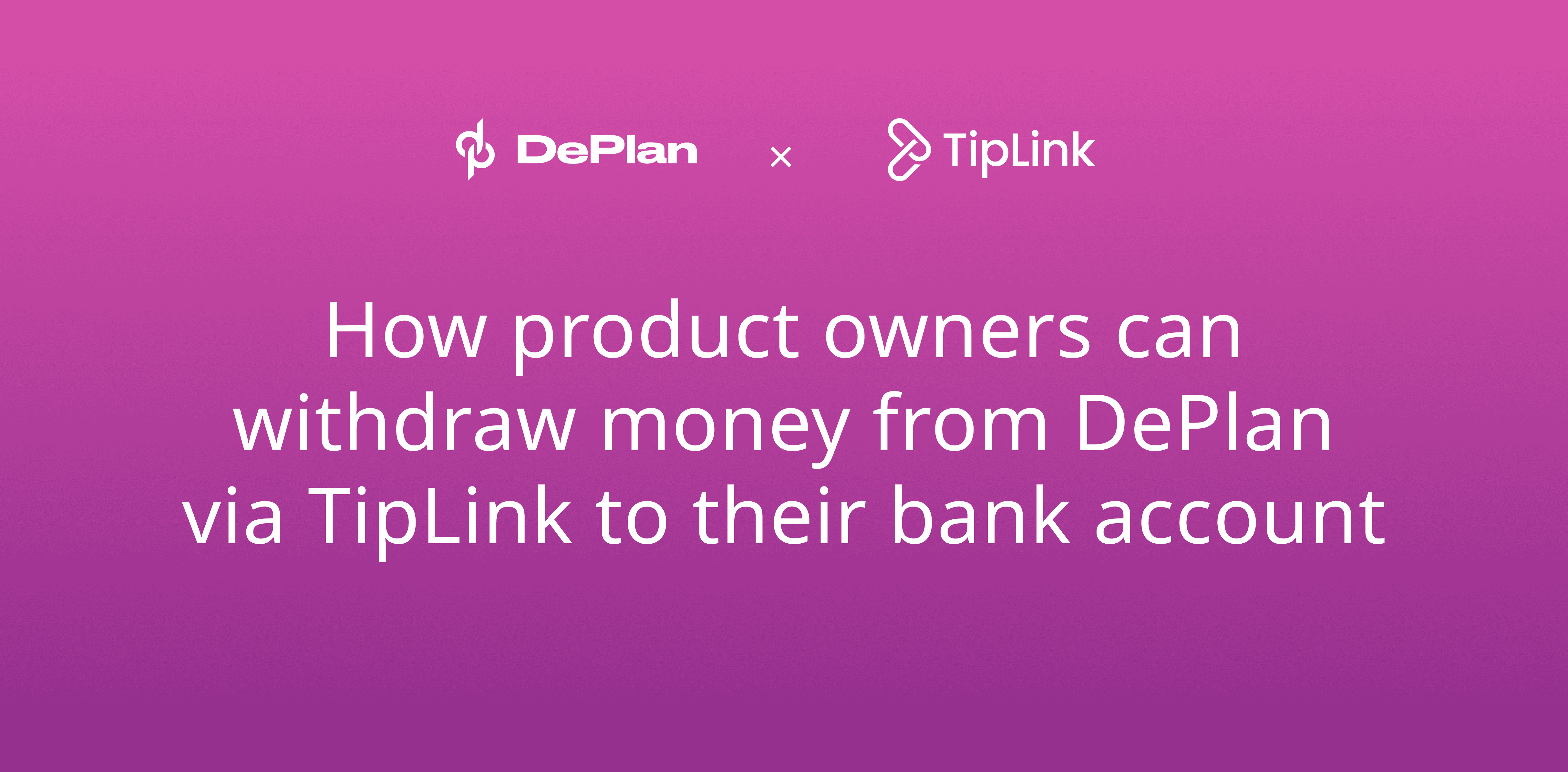
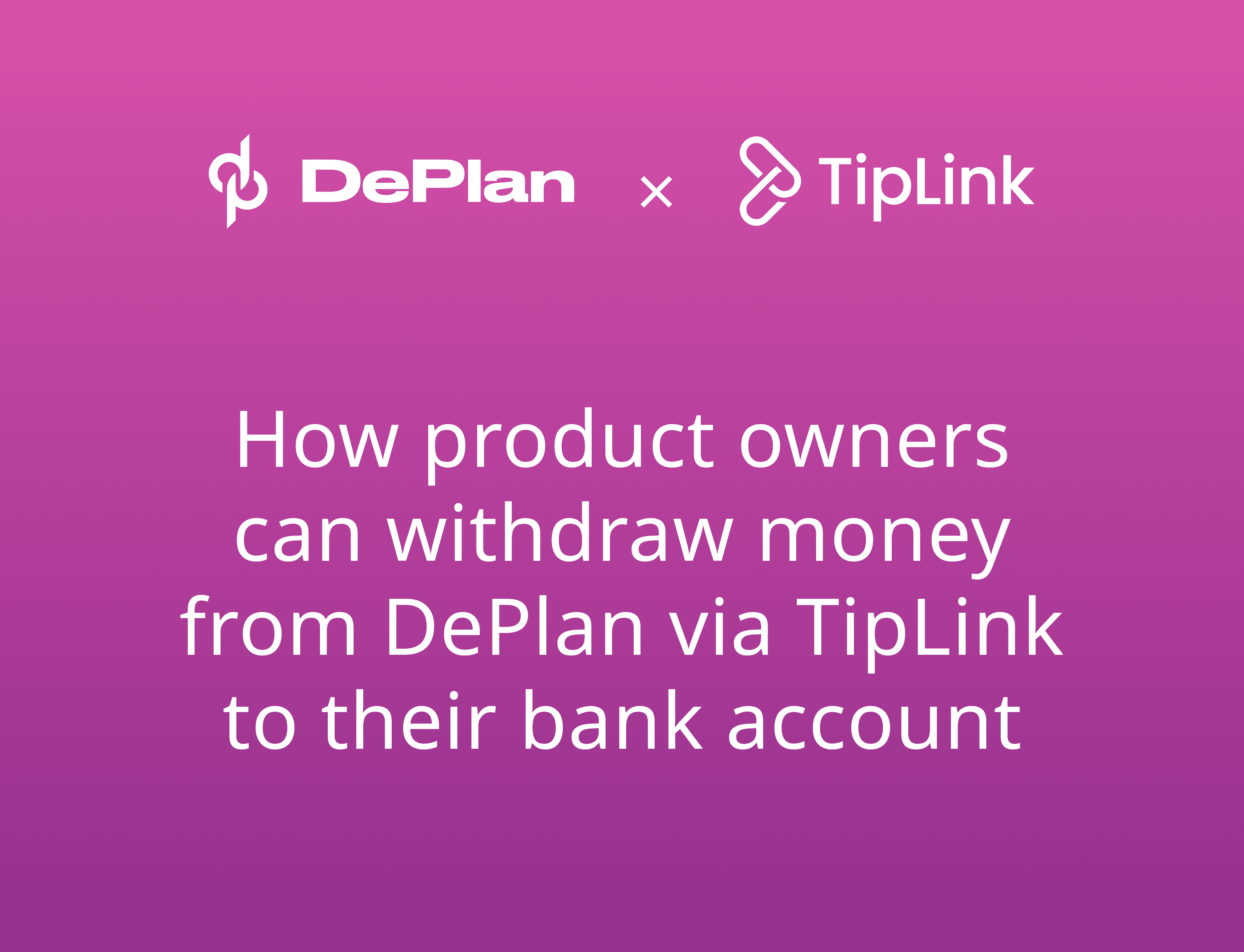
1. Create TipLink account on tiplink.io
1. Create TipLink account on tiplink.io
1. Create TipLink account on tiplink.io
Use your existing Google account
Use your existing Google account
Use your existing Google account
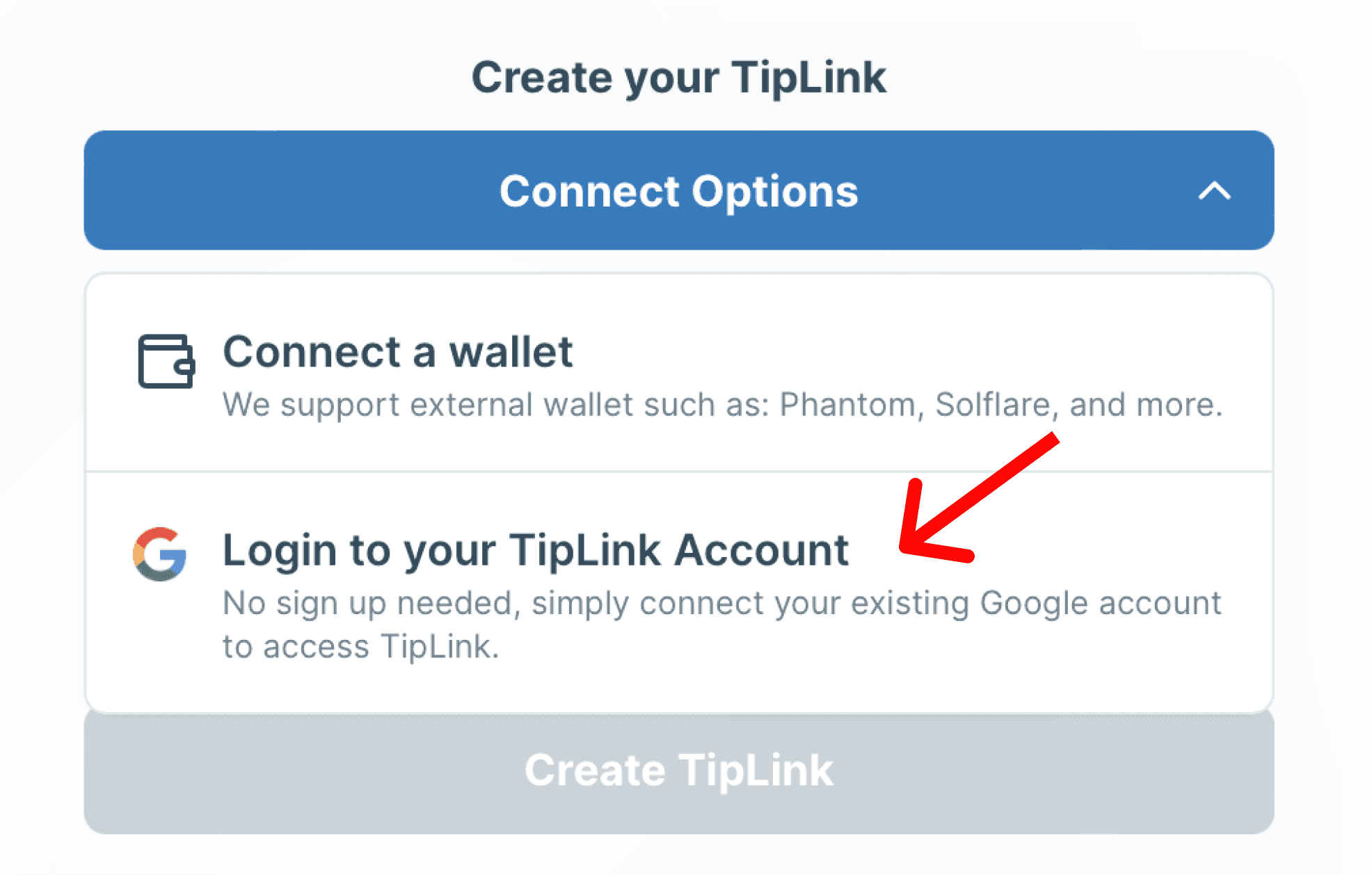
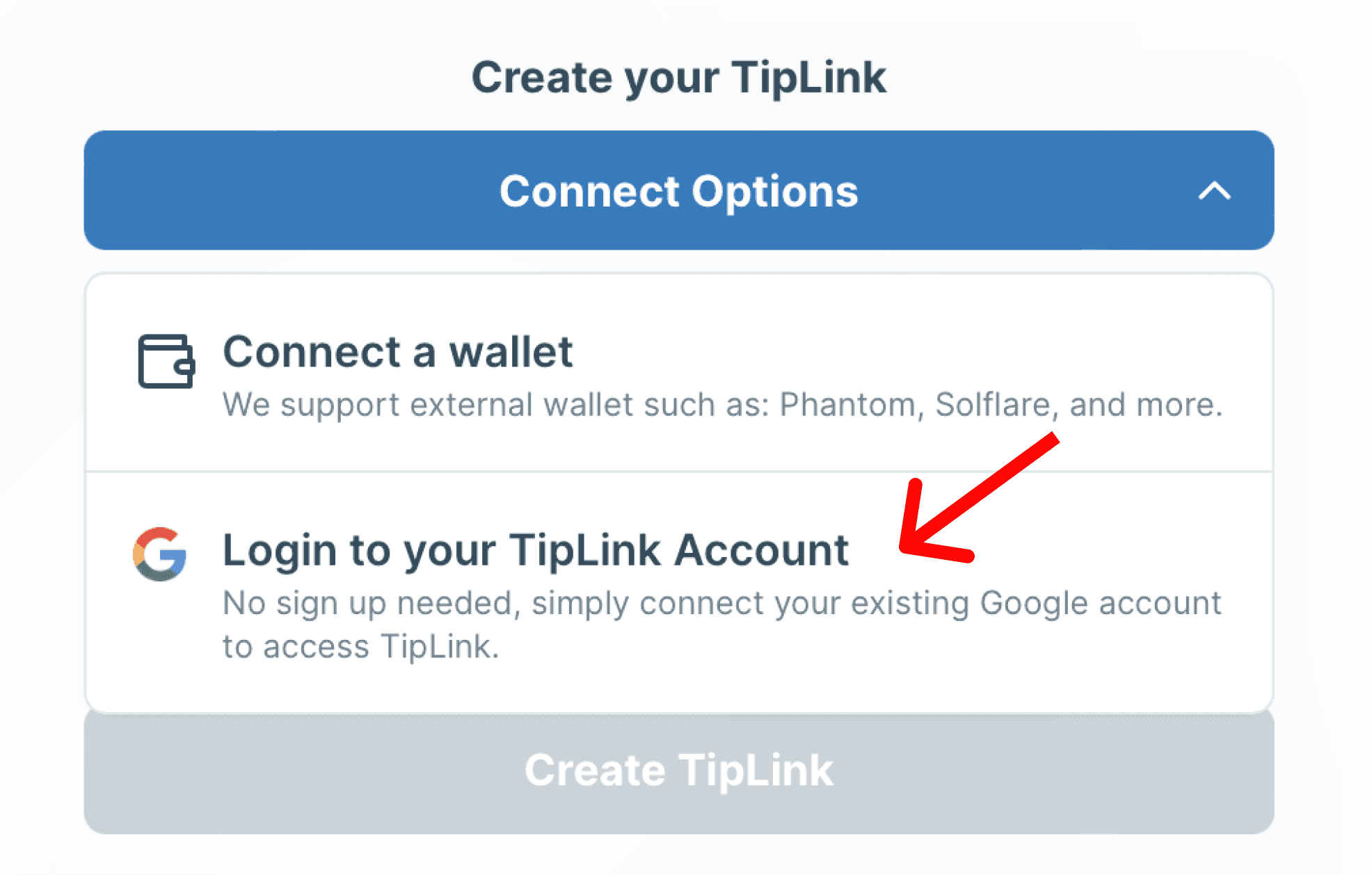
2. Copy your TipLink wallet address
2. Copy your TipLink wallet address
Press 'Public Key' and then press 'Copy' in the pop-up window
Press 'Public Key' and then press 'Copy' in the pop-up window
Press 'Public Key' and then press 'Copy' in the pop-up window
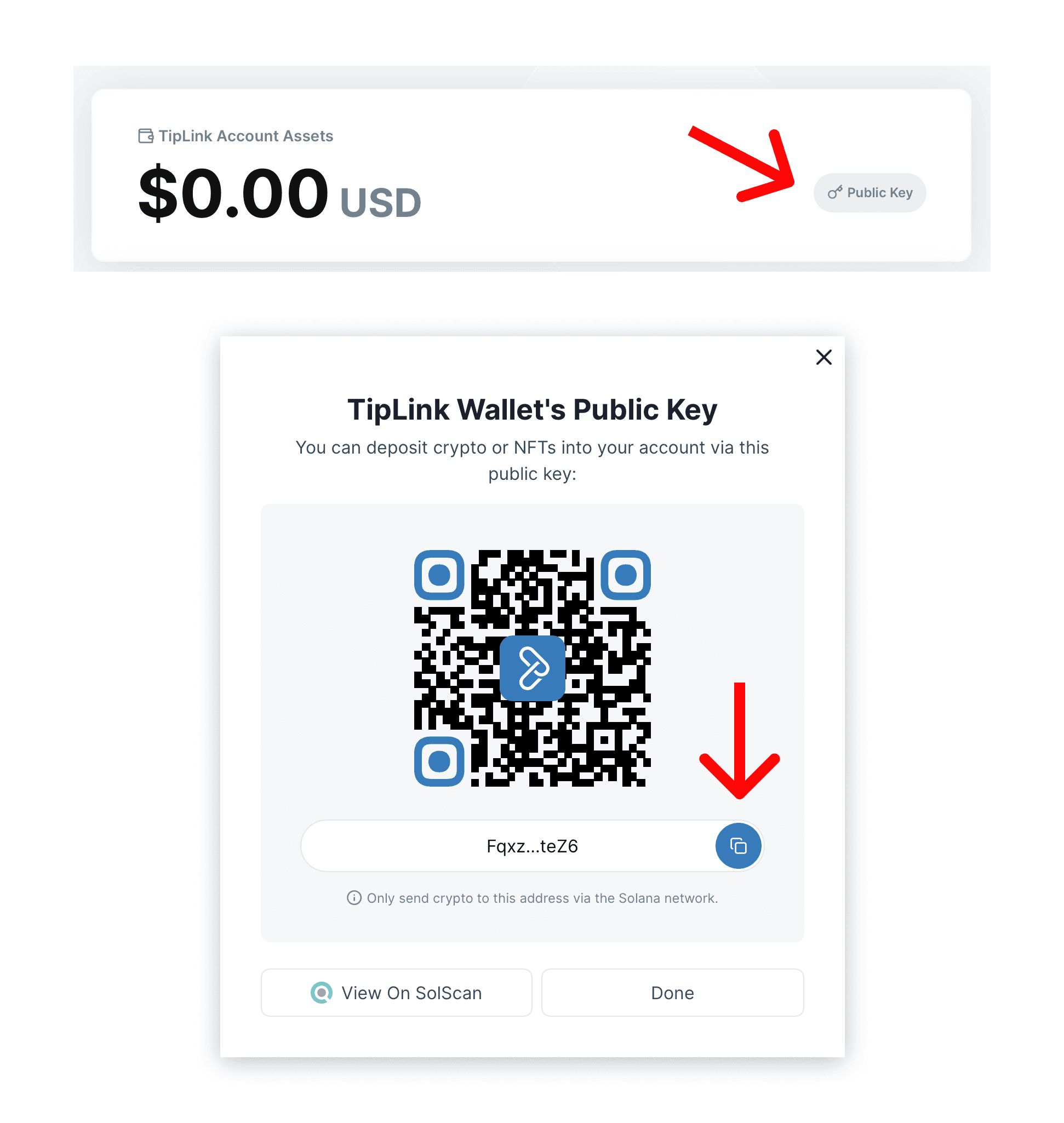
3. As a product owner go to your wallet on DePlan, press 'Withdraw' and choose 'Withdraw as USDC'
3. As a product owner go to your wallet on DePlan, press 'Withdraw' and choose 'Withdraw as USDC'
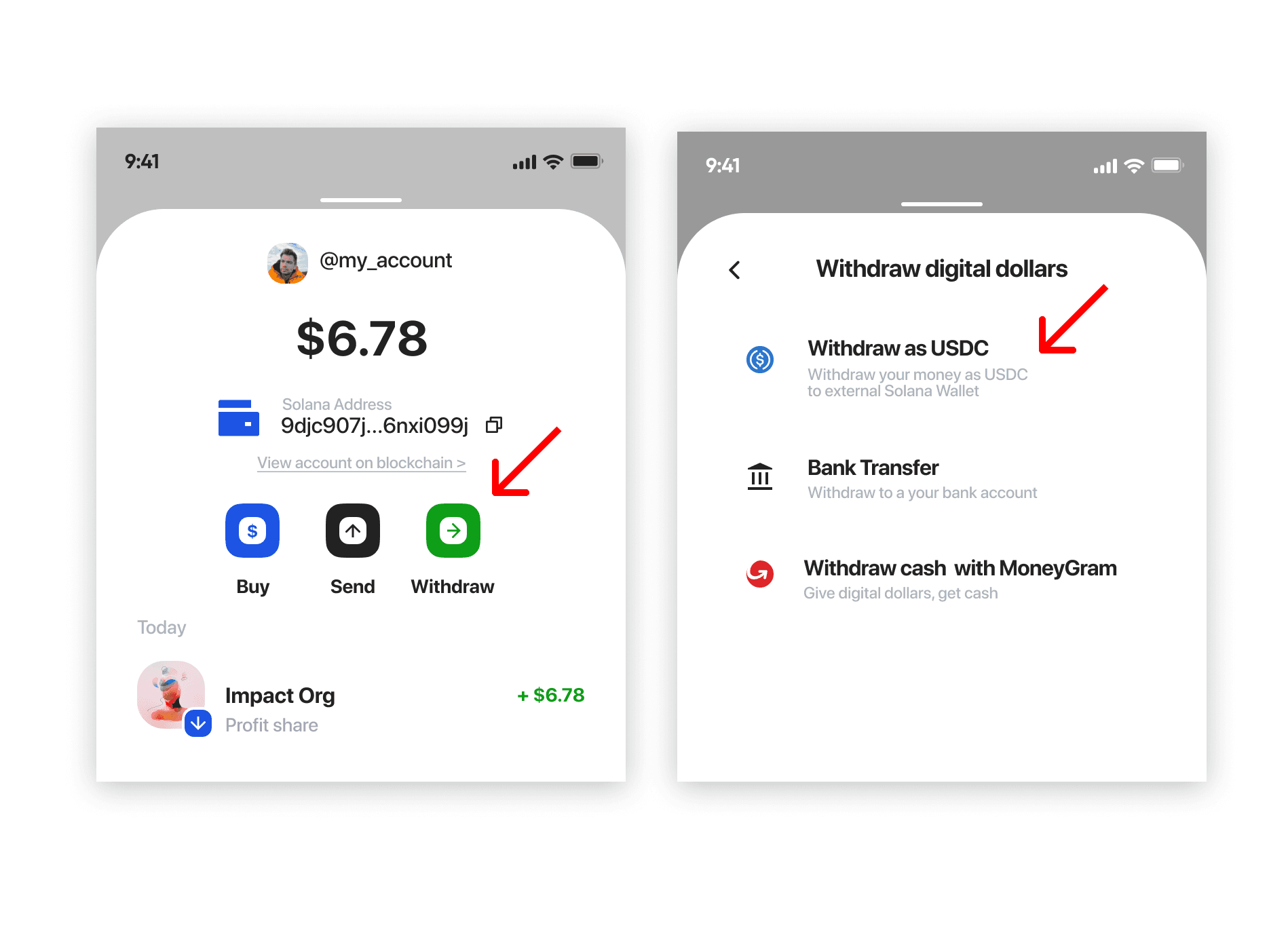
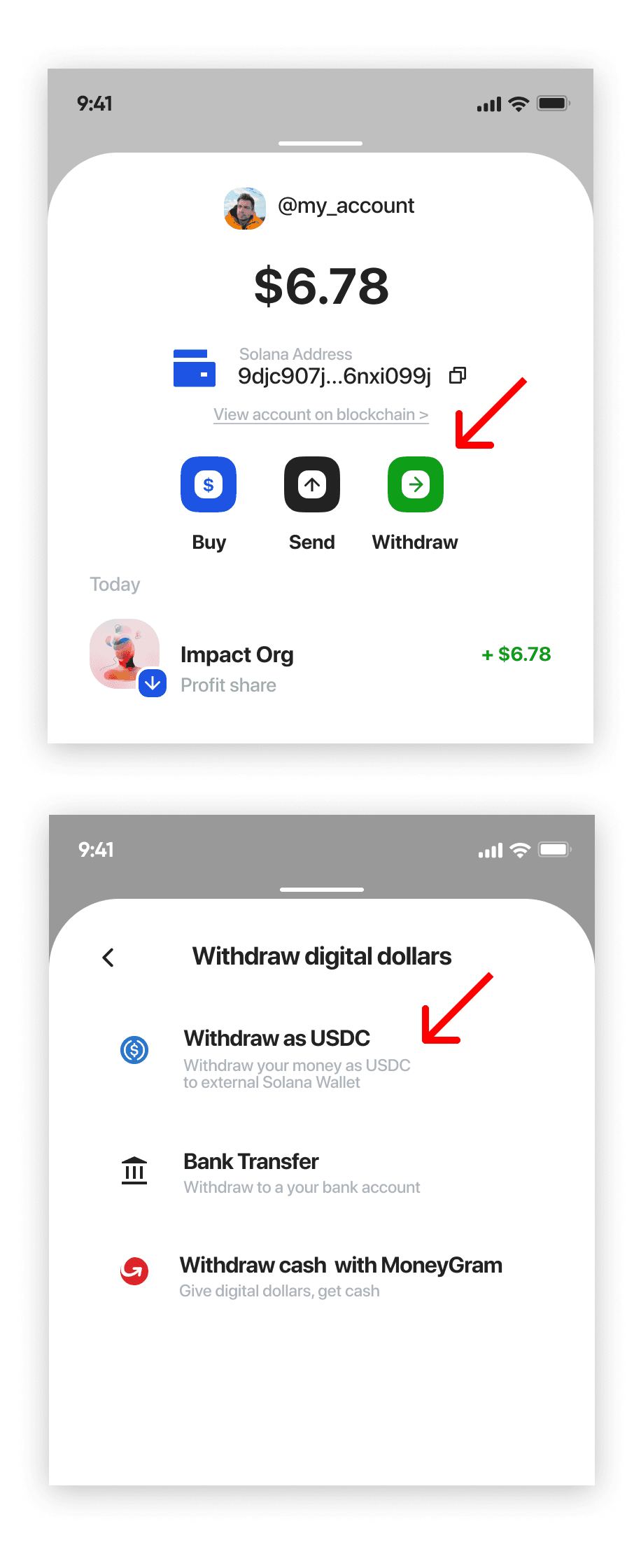
4. Paste address you copied, enter amount and press 'Withdraw as USDC'
4. Paste address you copied, enter amount and press 'Withdraw as USDC'
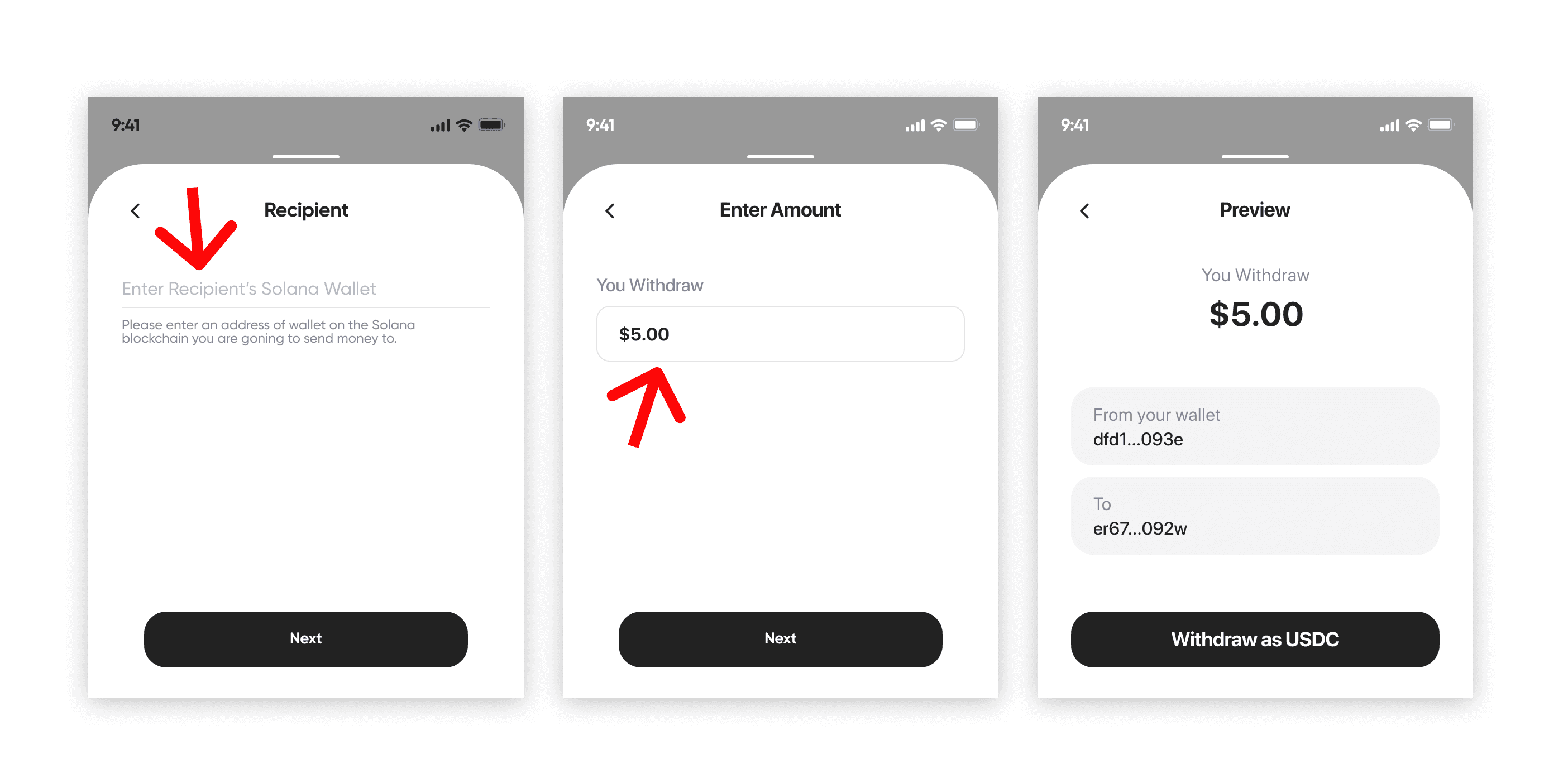
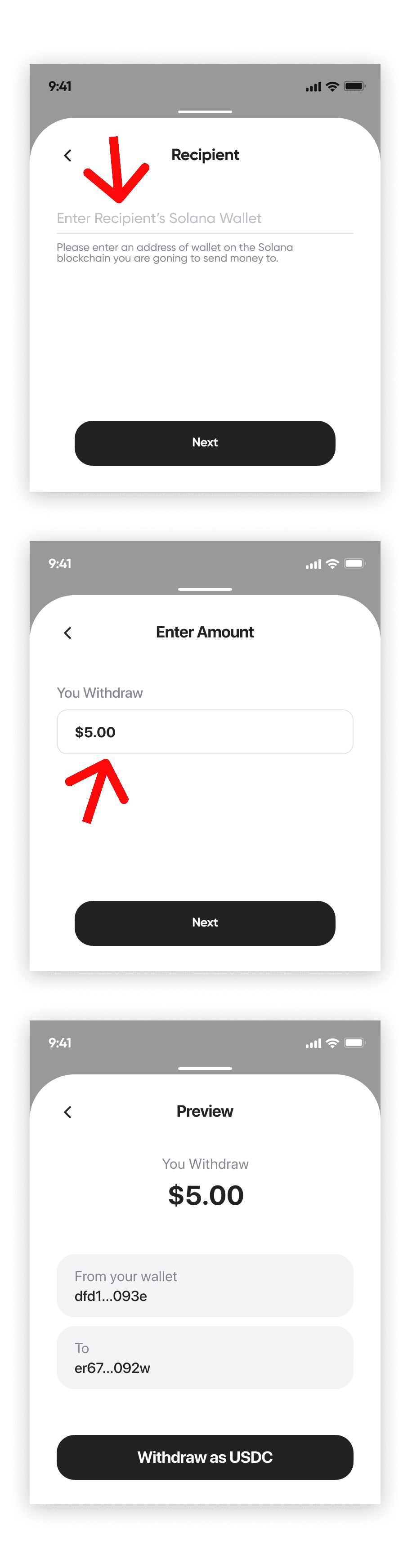
5. Now you will see this amount of money on your TipLink account
5. Now you will see this amount of money on your TipLink account
To transfer money to your bank account press 'Withdraw'
To transfer money to your bank account press 'Withdraw'
To transfer money to your bank account press 'Withdraw'
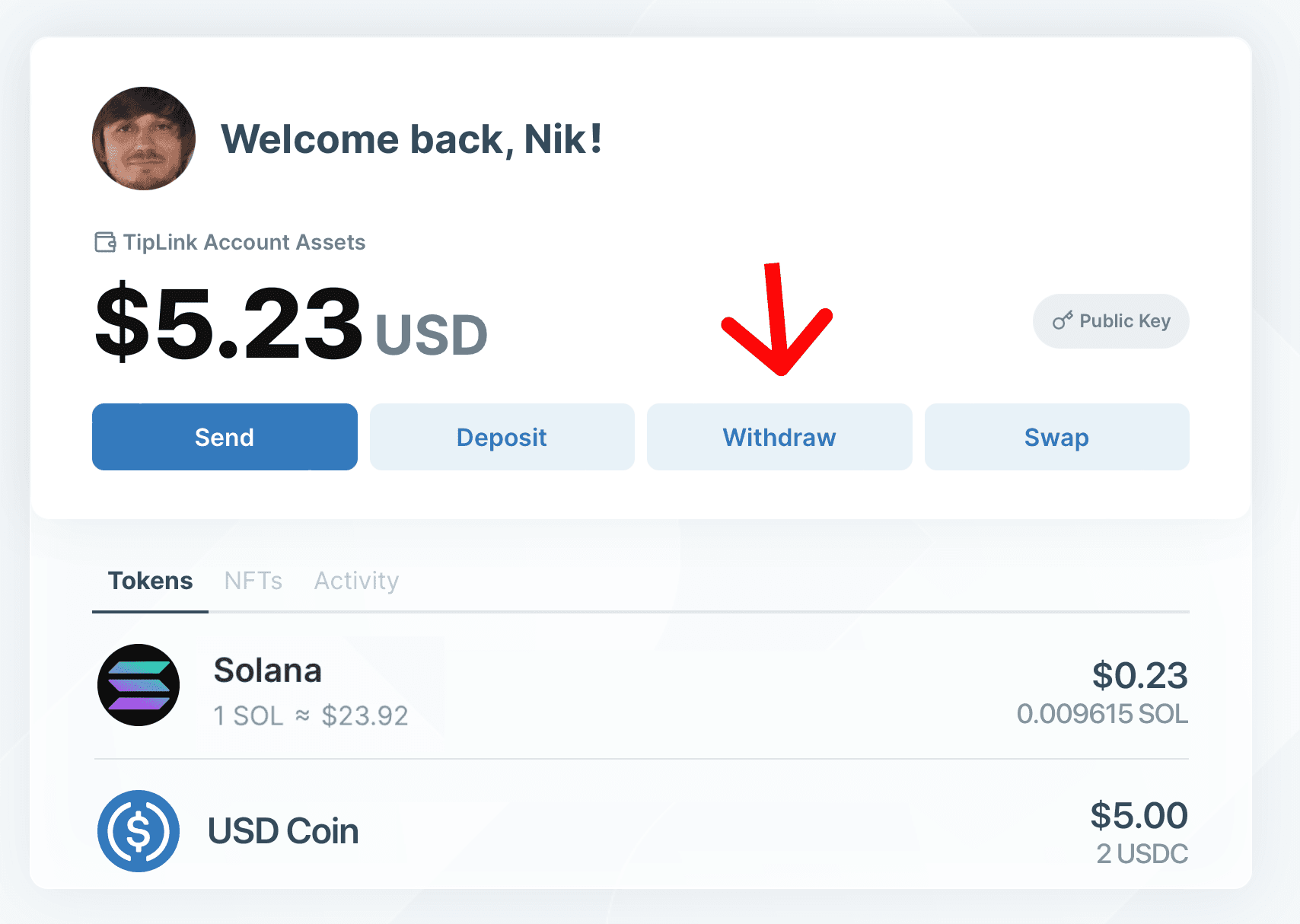
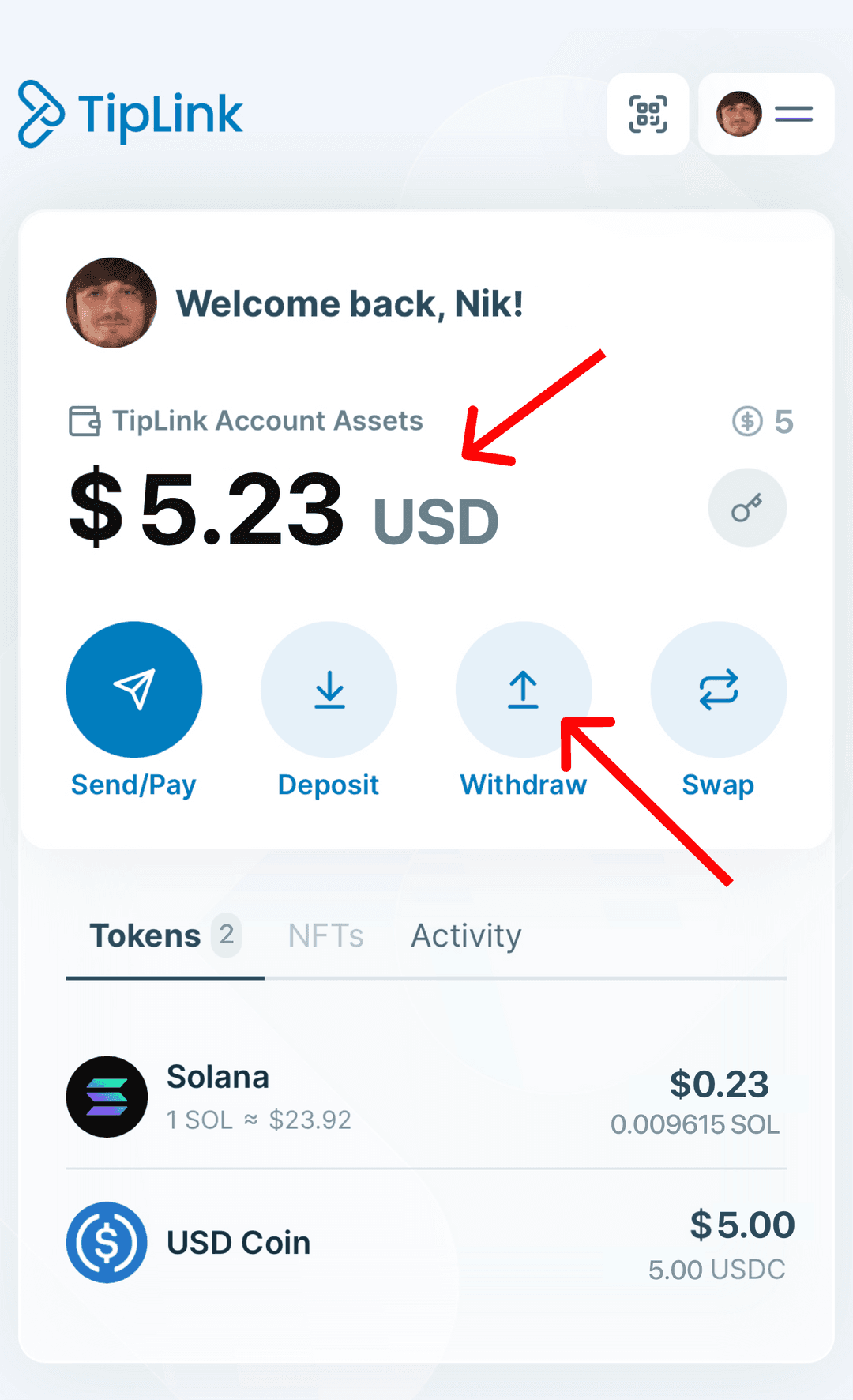
6. Choose 'To Bank Account'
6. Choose 'To Bank Account'
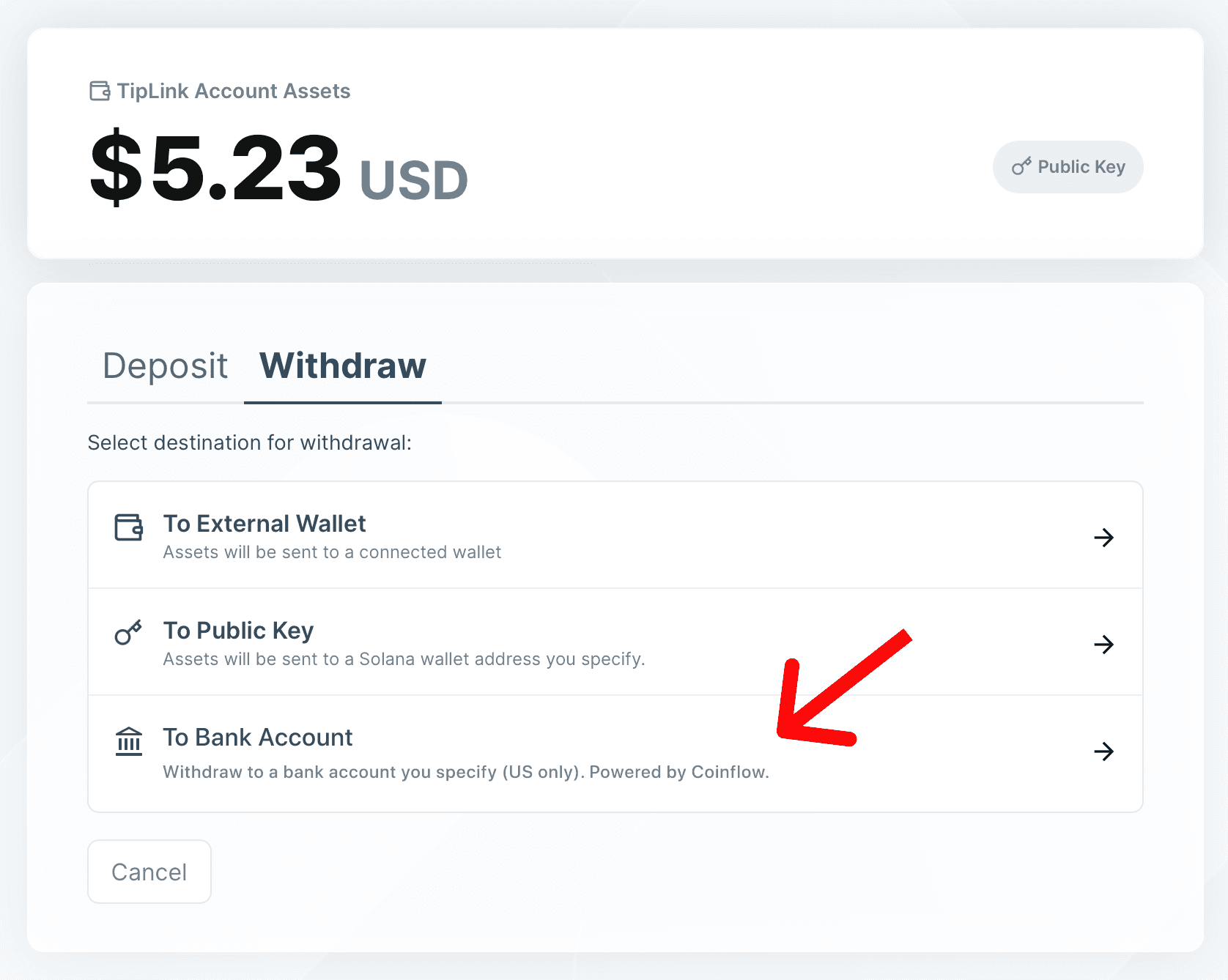
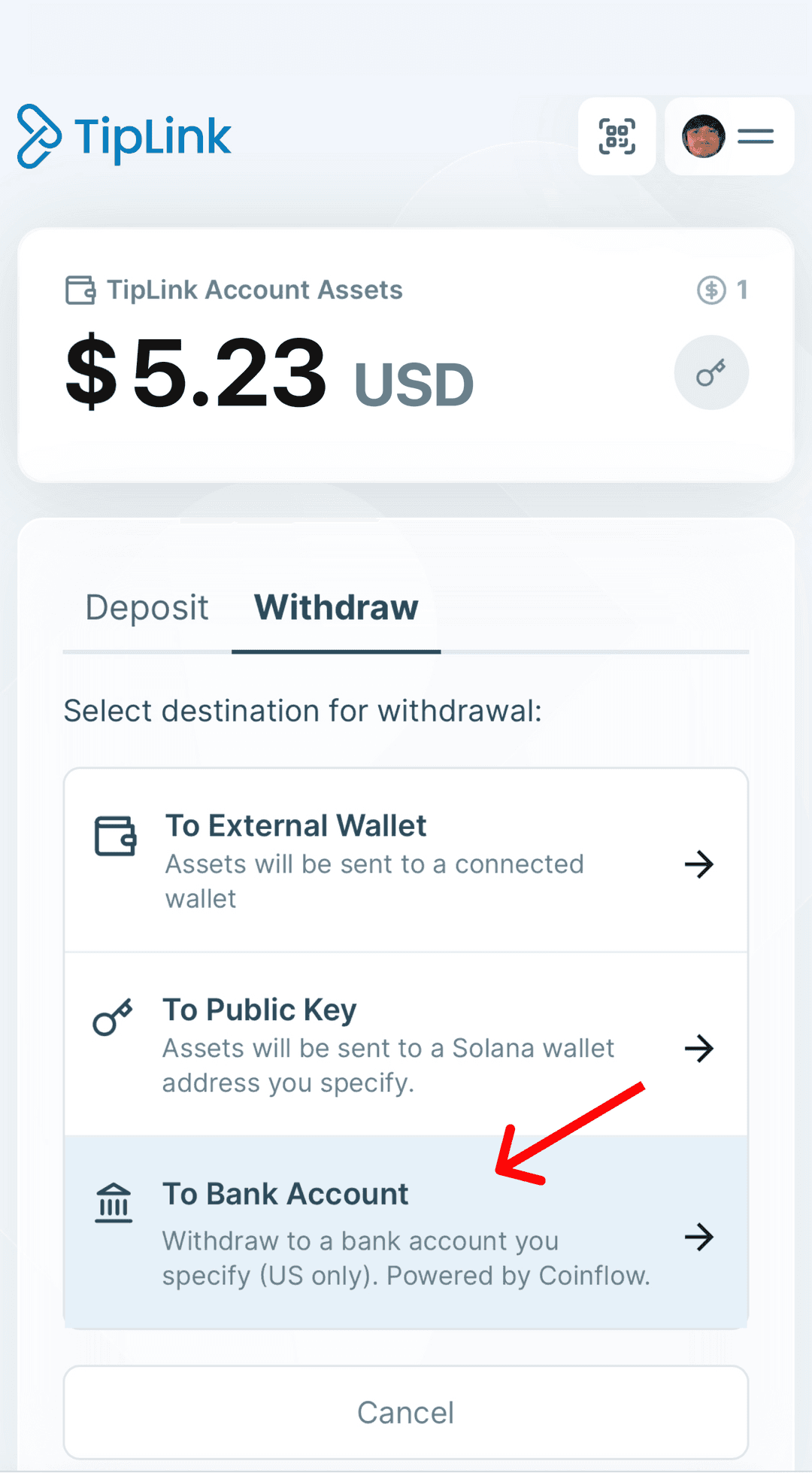
7. Fill out the form
7. Fill out the form
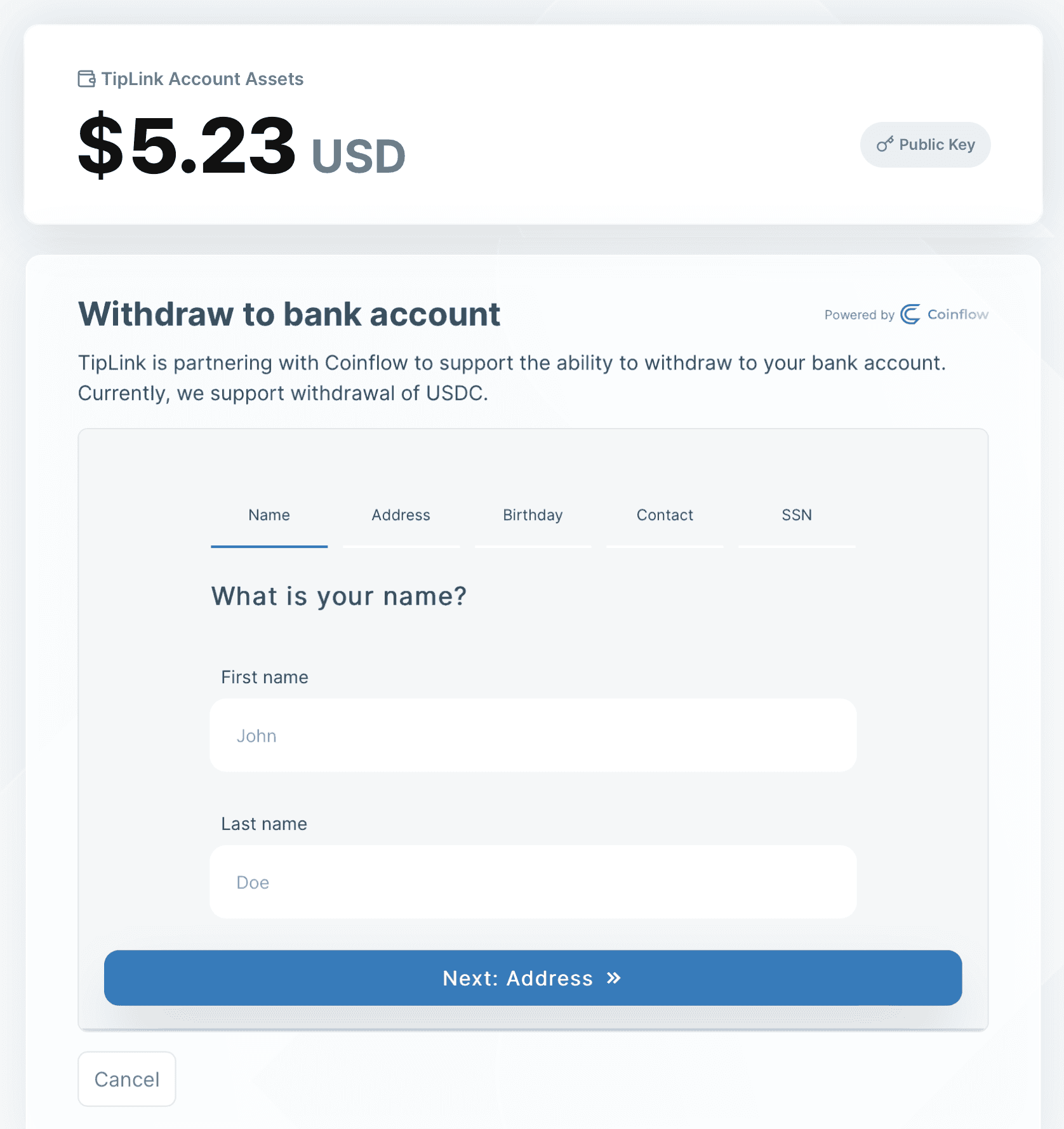
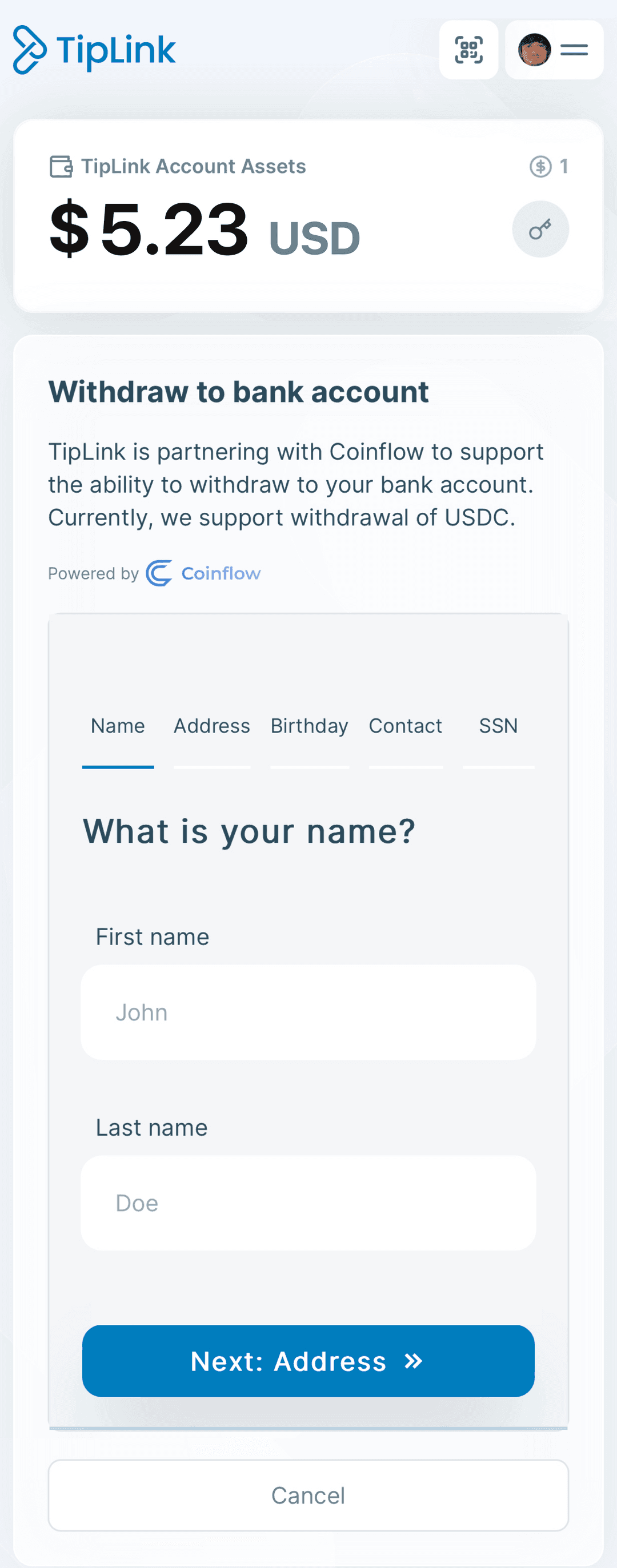
8. Connect your bank account via Plaid
8. Connect your bank account via Plaid
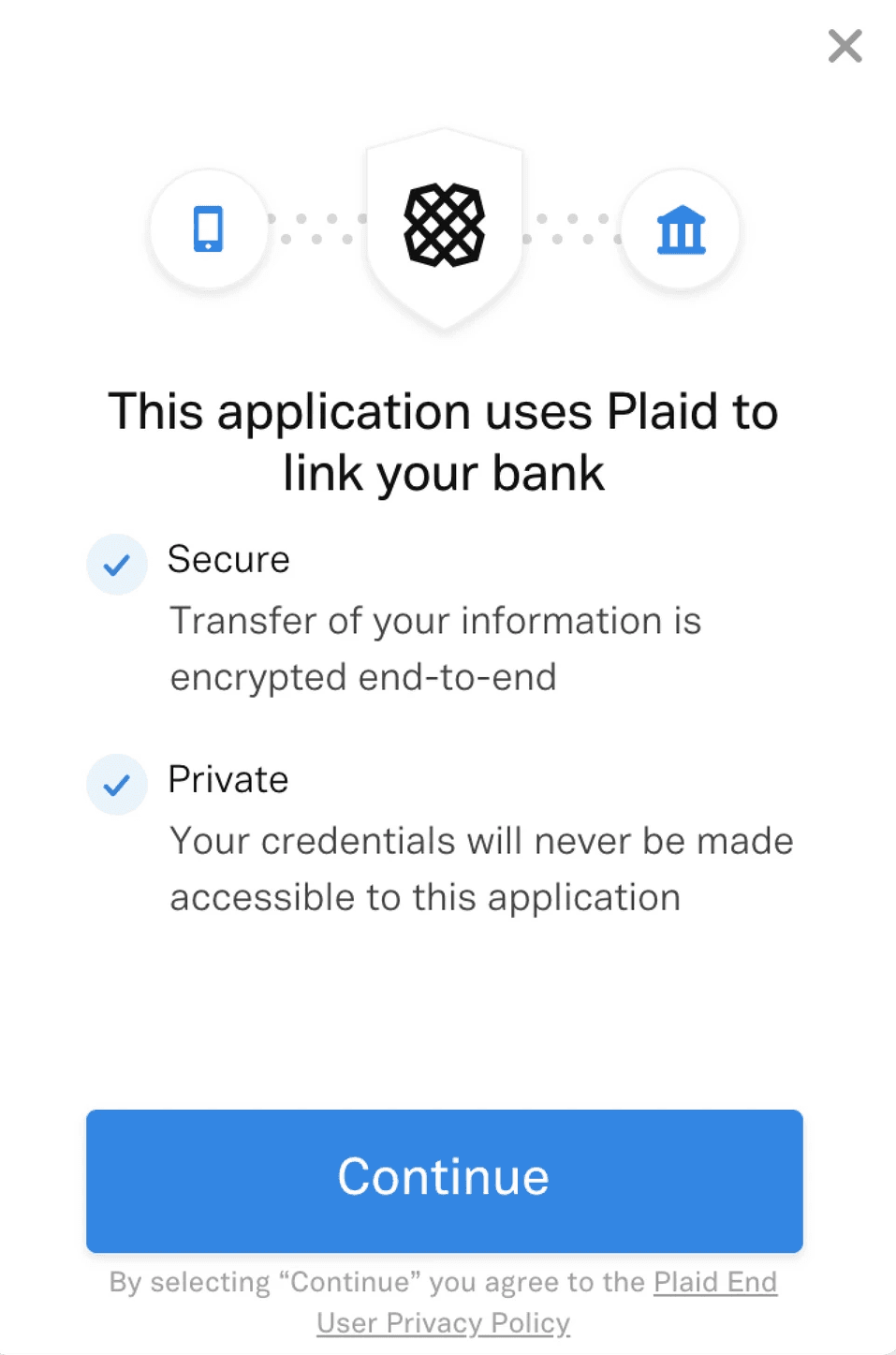
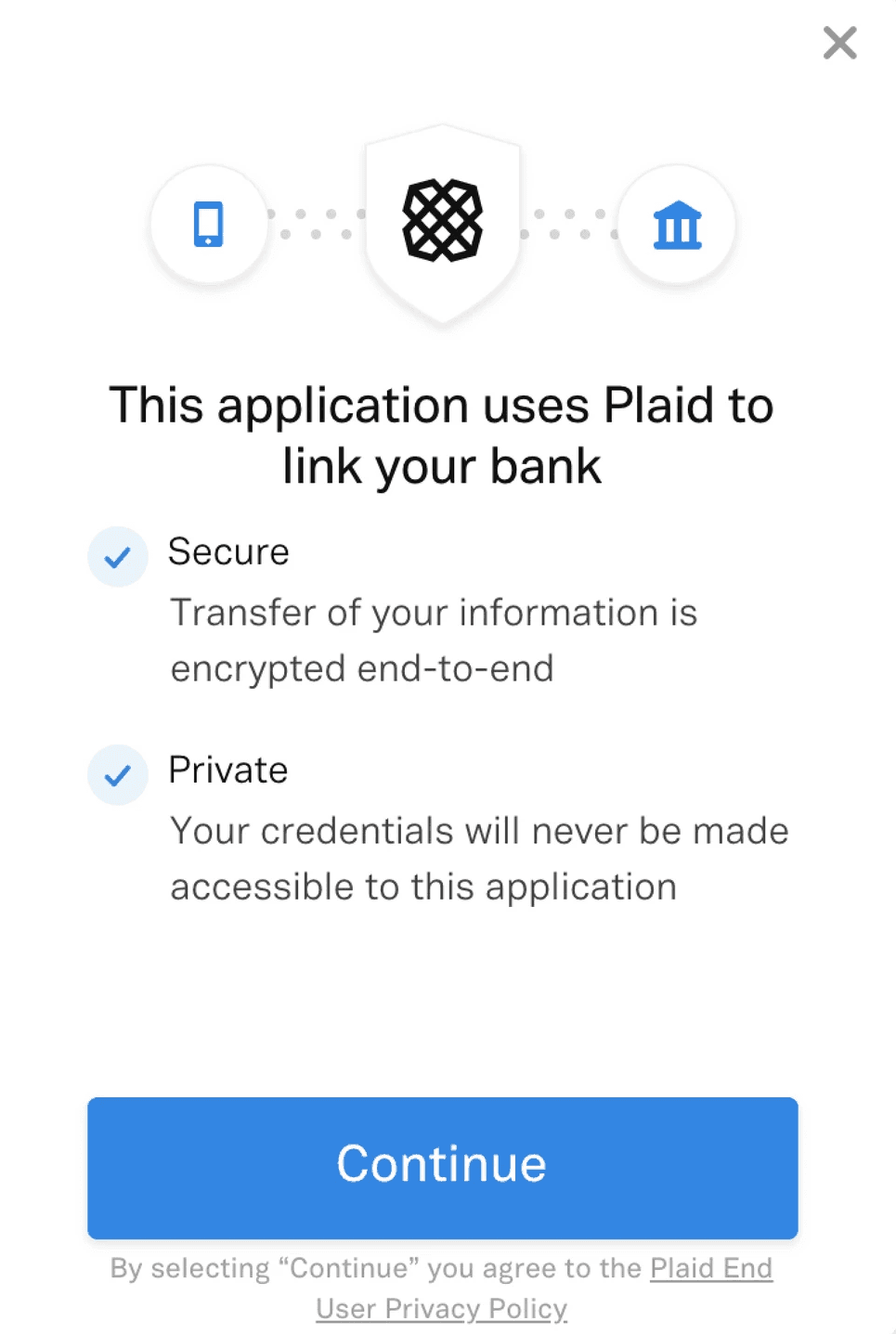
9. Tap 'Withdraw'
9. Tap 'Withdraw'
You can choose 'Instant' or '2-3 Biz Days'
You can choose 'Instant' or '2-3 Biz Days'
You can choose 'Instant' or '2-3 Biz Days'
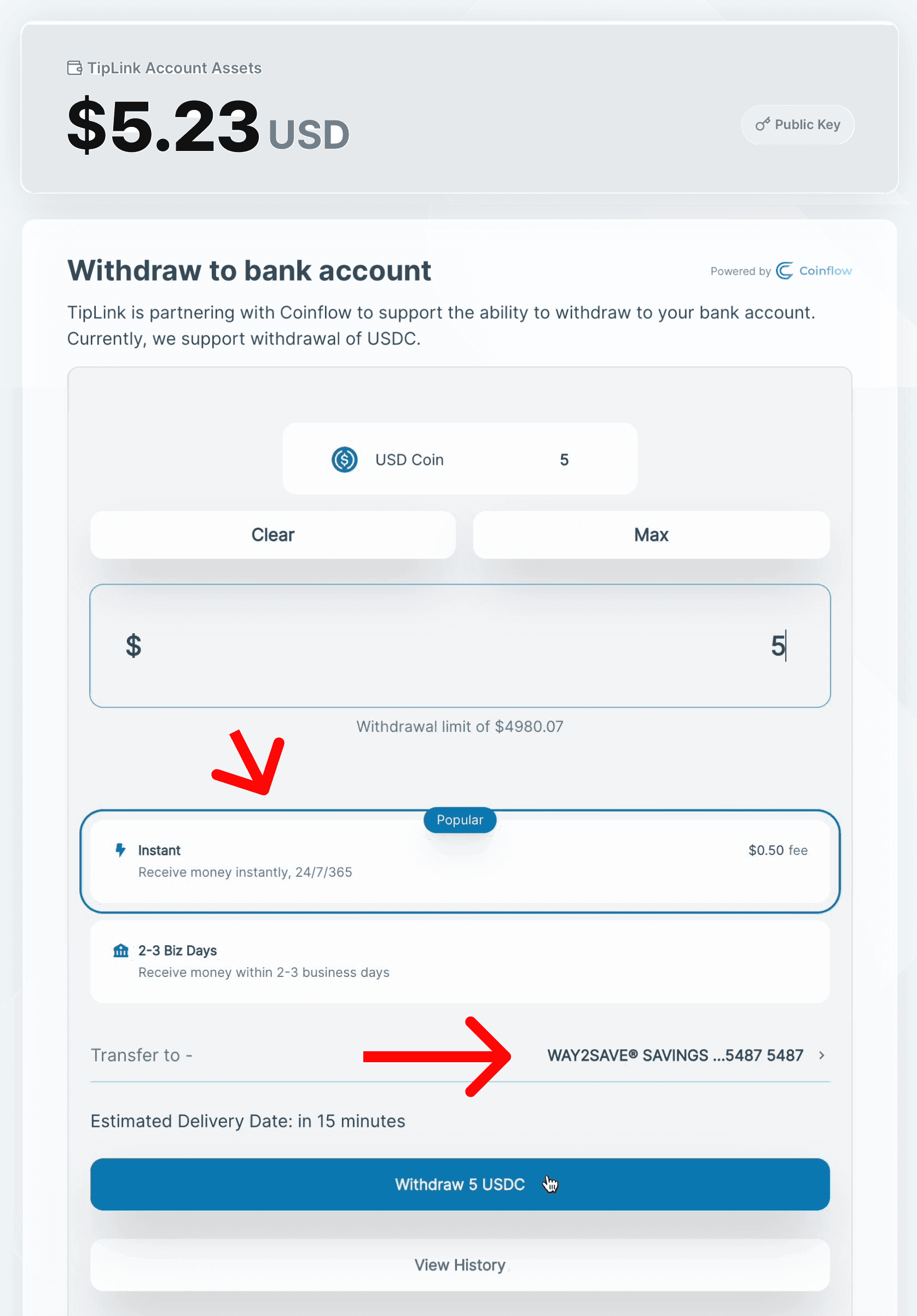
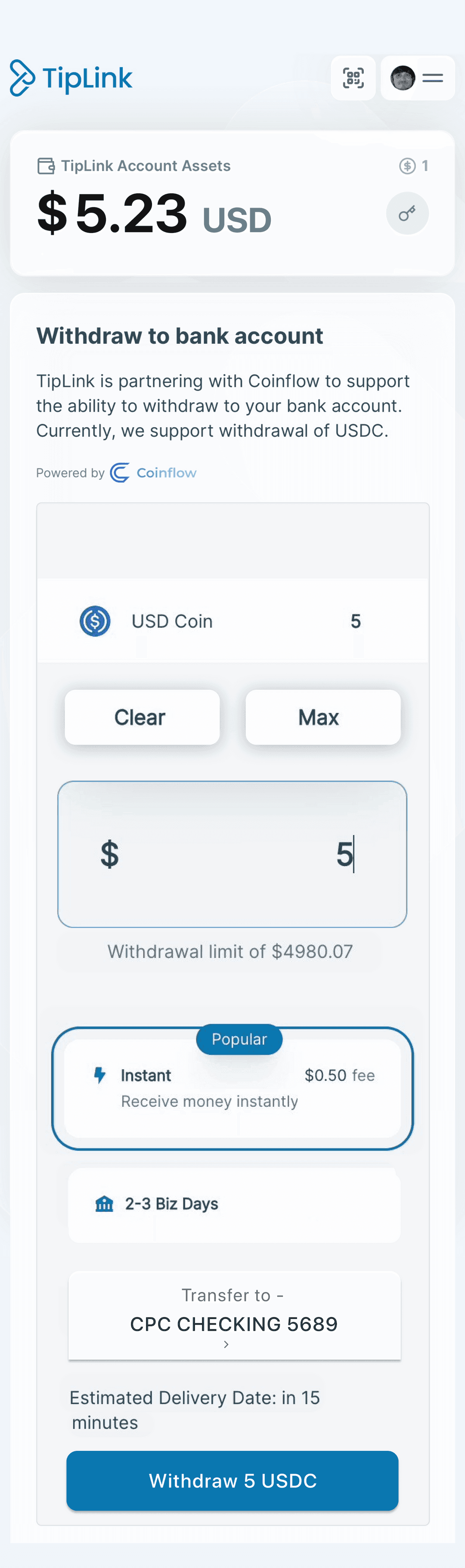
10. Withdraw Complete
10. Withdraw Complete
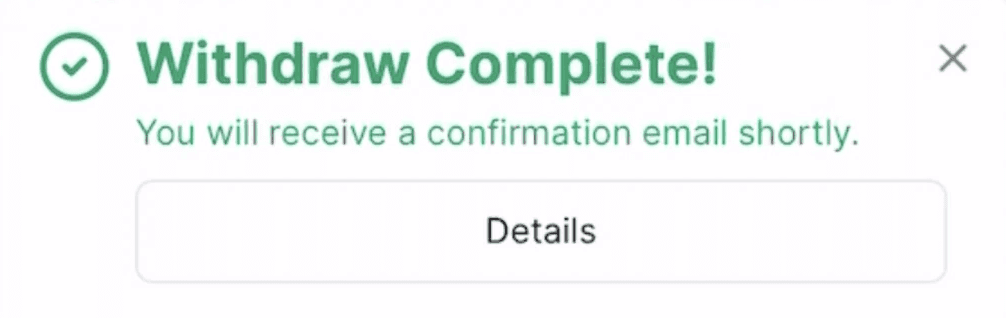
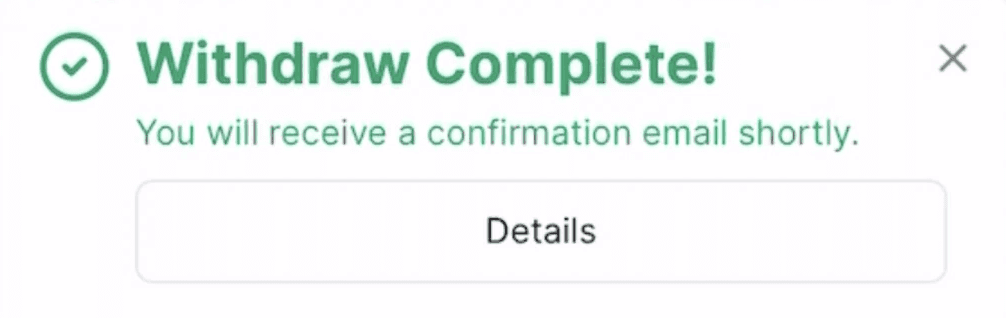
11. Check your bank account
11. Check your bank account
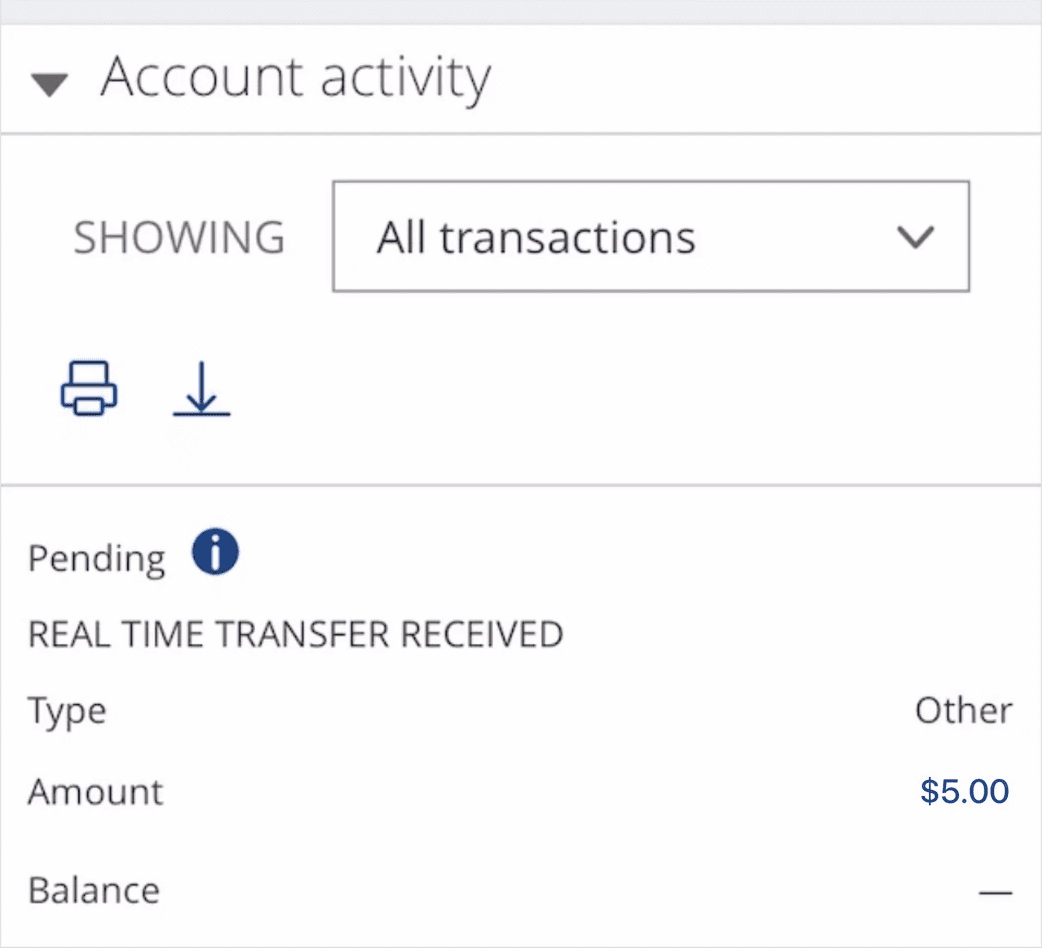
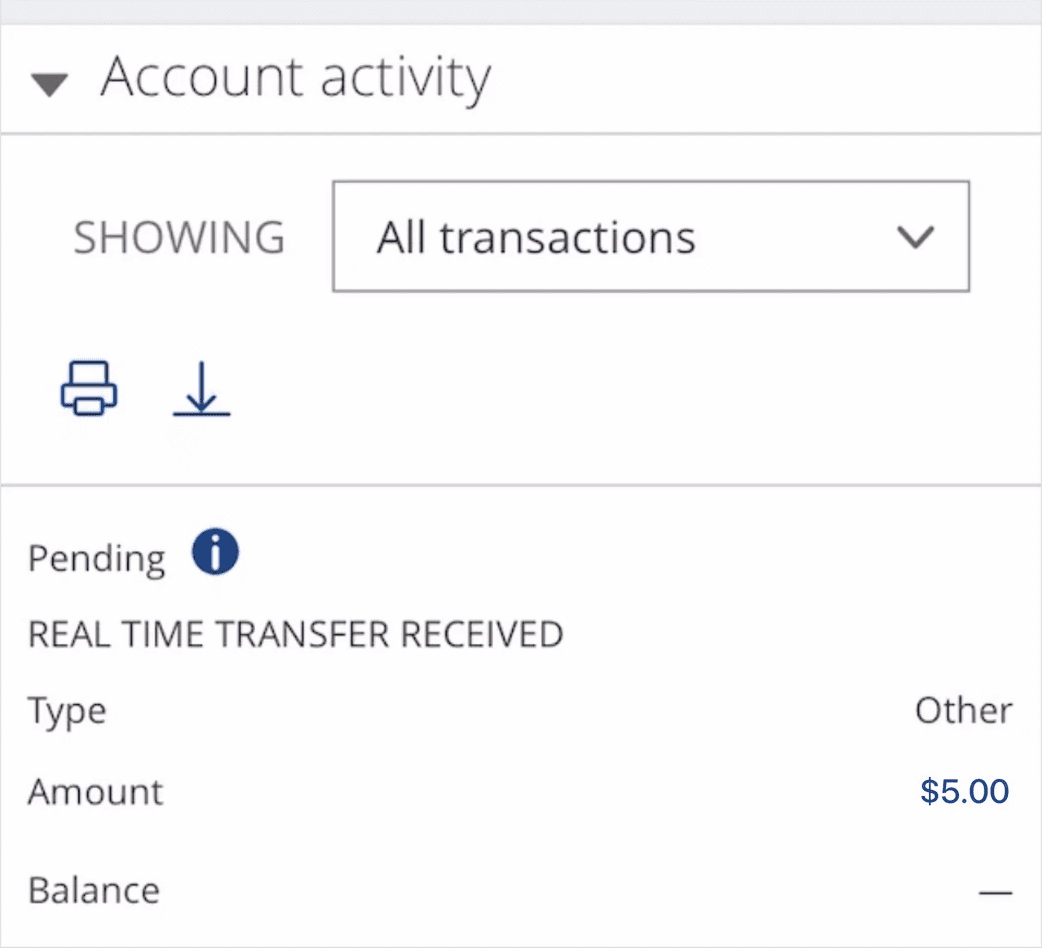
© DePlan. 2024